问题描述
对于 Windows Chrome(可能还有许多其他浏览器),此代码适用于在 audio 元素中提供 mp3:
For Windows Chrome (and probably many other browsers), this code works for serving an mp3 in an audio element:
/**
*
* @param string $filename
* @return IlluminateHttpResponse|IlluminateContractsRoutingResponseFactory
*/
public function getMp3($filename) {
$fileContents = Storage::disk(AppHelpersCoachingCallsHelper::DISK)->get($filename);
$fileSize = Storage::disk(AppHelpersCoachingCallsHelper::DISK)->size($filename);
$shortlen = $fileSize - 1;
$headers = [
'Accept-Ranges' => 'bytes',
'Content-Range' => 'bytes 0-' . $shortlen . '/' . $fileSize,
'Content-Type' => "audio/mpeg"
];
Log::debug('$headers=' . json_encode($headers));
$response = response($fileContents, 200, $headers);
return $response;
}
但是当我用iPhone浏览同一页面时,mp3文件没有显示总时长,播放时显示直播".
But when I use an iPhone to browse to the same page, the mp3 file does not show the total duration, and when I play it, it says "Live broadcast".
我试图遵循这个问题的各种答案的建议 (HTML5<audio> Safari live broadcast vs not) 和我读过的其他文章,但似乎都没有效果.
I've tried to follow suggestions from various answers of this question (HTML5 <audio> Safari live broadcast vs not) and other articles I've read, but none seem to have an effect.
无论我如何更改标题,mp3 似乎在 Windows 上都能正常运行,而在 iOS 上不能运行.
No matter how I change the headers, the mp3 seems to function as desired on Windows and does not work on iOS.
如何调试我做错的地方?
How can I debug what I'm doing wrong?
这是 HTML:
<audio controls preload="auto">
<source src="{{$coachingCall->getMp3Url()}}" type="audio/mpeg"/>
<p>Your browser doesnt support embedded HTML5 audio. Here is a <a href="{{$coachingCall->getMp3Url()}}">link to the audio</a> instead.</p>
</audio>
推荐答案
哇,这是一个很难解决的问题.(我花了几天时间.)
Whoa, that was a very difficult problem to solve. (It took me days.)
而且我了解到不仅仅是 iOS 出现问题:Mac 上的 Safari 也无法正常工作.
And I learned that it wasn't just iOS that was having problems: Safari on Mac hadn't been working either.
现在我认为一切都适用于我测试过的每个浏览器.
Now I think everything works on every browser I've tested.
我真的很高兴我找到了这个例子来效仿.
I'm really glad I found this example to follow.
这是我的答案:
/**
*
* @param string $disk
* @param string $filename
* @return IlluminateHttpResponse|IlluminateContractsRoutingResponseFactory|SymfonyComponentHttpFoundationStreamedResponse
*/
public static function getMediaFile($disk, $filename) {
$rangeHeader = request()->header('Range');
$fileContents = Storage::disk($disk)->get($filename);
$fullFilePath = Storage::disk($disk)->path($filename); //https://stackoverflow.com/a/49532280/470749
$headers = ['Content-Type' => Storage::disk($disk)->mimeType($fullFilePath)];
if ($rangeHeader) {
return self::getResponseStream($disk, $fullFilePath, $fileContents, $rangeHeader, $headers);
} else {
$httpStatusCode = 200;
return response($fileContents, $httpStatusCode, $headers);
}
}
/**
*
* @param string $disk
* @param string $fullFilePath
* @param string $fileContents
* @param string $rangeRequestHeader
* @param array $responseHeaders
* @return SymfonyComponentHttpFoundationStreamedResponse
*/
public static function getResponseStream($disk, $fullFilePath, $fileContents, $rangeRequestHeader, $responseHeaders) {
$stream = Storage::disk($disk)->readStream($fullFilePath);
$fileSize = strlen($fileContents);
$fileSizeMinusOneByte = $fileSize - 1; //because it is 0-indexed. https://www.w3.org/Protocols/rfc2616/rfc2616-sec14.html#sec14.16
list($param, $rangeHeader) = explode('=', $rangeRequestHeader);
if (strtolower(trim($param)) !== 'bytes') {
abort(400, "Invalid byte range request"); //Note, this is not how https://stackoverflow.com/a/29997555/470749 did it
}
list($from, $to) = explode('-', $rangeHeader);
if ($from === '') {
$end = $fileSizeMinusOneByte;
$start = $end - intval($from);
} elseif ($to === '') {
$start = intval($from);
$end = $fileSizeMinusOneByte;
} else {
$start = intval($from);
$end = intval($to);
}
$length = $end - $start + 1;
$httpStatusCode = 206;
$responseHeaders['Content-Range'] = sprintf('bytes %d-%d/%d', $start, $end, $fileSize);
$responseStream = response()->stream(function() use ($stream, $start, $length) {
fseek($stream, $start, SEEK_SET);
echo fread($stream, $length);
fclose($stream);
}, $httpStatusCode, $responseHeaders);
return $responseStream;
}
这篇关于HTML5 音频显示“直播"在 iOS 中,当它是静态文件时的文章就介绍到这了,希望我们推荐的答案对大家有所帮助,也希望大家多多支持跟版网!


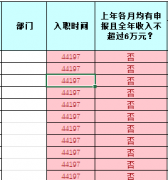
 大气响应式网络建站服务公司织梦模板
大气响应式网络建站服务公司织梦模板 高端大气html5设计公司网站源码
高端大气html5设计公司网站源码 织梦dede网页模板下载素材销售下载站平台(带会员中心带筛选)
织梦dede网页模板下载素材销售下载站平台(带会员中心带筛选) 财税代理公司注册代理记账网站织梦模板(带手机端)
财税代理公司注册代理记账网站织梦模板(带手机端) 成人高考自考在职研究生教育机构网站源码(带手机端)
成人高考自考在职研究生教育机构网站源码(带手机端) 高端HTML5响应式企业集团通用类网站织梦模板(自适应手机端)
高端HTML5响应式企业集团通用类网站织梦模板(自适应手机端)