问题描述
在 Woocommerce 中,我已经能够在结帐页面中添加 2 个自定义下拉列表:
In Woocommerce I have been able to add 2 custom dropdowns list in checkout page:
add_action('woocommerce_before_order_notes', 'wps_add_select_checkout_field');
function wps_add_select_checkout_field( $checkout) {
echo '<h2>'.__('Next Day Delivery').'</h2>';
woocommerce_form_field( 'City', array(
'type' => 'select',
'class' => array( 'wps-drop' ),
'label' => __( 'Delivery options' ),
'options' => array(
'blank' => __( 'Select a day part', 'wps' ),
'A' => __( 'A', 'wps' ),
'B' => __( 'B', 'wps' ),
'C' => __( 'C', 'wps' )
)
),
$checkout->get_value( 'City' ));
}
add_action('woocommerce_before_order_notes', 'wps_add_select_checkout1_field');
function wps_add_select_checkout1_field( $checkout1) {
//echo '<h2>'.__('Next Day Delivery').'</h2>';
woocommerce_form_field( 'Dis', array(
'type' => 'select',
'class' => array( 'wps-drop' ),
'label' => __( 'Delivery options' ),
'options' => array(
'blank' => __( 'Select a day part', 'wps' ),
'A' => __( 'ro', 'wps' ),
'B' => __( 'wa', 'wps' ),
'C' => __( 'da', 'wps' )
)
),
$checkout1->get_value( 'Dis' ));
}
//* Process the checkout
add_action('woocommerce_checkout_process', 'wps_select_checkout_field_process');
function wps_select_checkout_field_process() {
global $woocommerce;
// Check if set, if its not set add an error.
if ($_POST['City'] == "blank")
wc_add_notice( '<strong>Please select a day part under Delivery options</strong>', 'error' );
}
我想根据从第一个下拉列表中选择的 动态生成第二个下拉列表的选项.
I would like to generate dynamically the options of the second dropdown list, based on the selected <option> from the first dropdown list.
我需要的示例:
- 如果
在第一个下拉列表中选择A",第二个下拉列表将动态显示一个特定的集合的选项. - 如果
在第一个下拉列表中选择C",第二个下拉列表将动态显示不同的集合的选项. - 等等……
- If
<option>"A" is selected in the 1st dropdown list, The 2nd dropdown list will show dynamically a specific set of options. - If
<option>"C" is selected in the 1st dropdown list, The 2nd dropdown list will show dynamically a different set of options. - And so on …
这可能吗?我必须从哪里开始?
Is that possible? Where do I have to start?
感谢任何帮助.
推荐答案
我已经合并了您的前两个函数,因为它们使用相同的钩子.
I have merged your 2 first functions as they use the same hook.
在这个合并的函数中,我添加了:
In this merged function I have added:
- 两个字段的必填"选项.
- 更改了两个字段的 slug,例如
"City"引发 woocommerce 错误. - 我传递给 javascript 的不同选项"数组集(第一个选择字段中每个可用的
一个). - 一些 jQuery 代码,基于第一个选择字段的所选
,在第二个选择字段中动态创建选项集.
- The "required" option to both fields.
- Changed the slugs for both fields as for example
"City"throw a woocommerce error. - different sets of "options" arrays that I pass to javascript (one for each available
<option>in the first select field). - Some jQuery code that create dynamically the set of options in the 2nd select field, based on the selected
<option>of the first select field.
我对最后一个函数中 If 语句的条件进行了一些更改.
I have change a bit the condition for the If statement in the last function.
这是重新访问的代码:
// Add checkout custom select fields
add_action( 'woocommerce_before_order_notes', 'add_checkout_custom_fields', 20, 1 );
function add_checkout_custom_fields( $checkout) {
$domain = 'woocommerce'; // The domain slug
echo '<h2>'.__( 'Next Day Delivery', $domain ).'</h2>';
// First Select field (Master)
woocommerce_form_field( 'delivery_one', array(
'type' => 'select',
'label' => __( 'Delivery options one' , $domain),
'class' => array( 'form-row-wide' ),
'required' => true,
'options' => array(
'' => __( 'Please select a value', $domain ),
'A' => __( 'A', $domain ),
'B' => __( 'B', $domain ),
'C' => __( 'C', $domain ),
),
),
$checkout->get_value( 'delivery_one' ) );
// Default option value
$default_option2 = __( 'Please select a value', $domain );
// Dynamic select field options for Javascript/jQuery
$options_0 = array( '' => $default_option2 );
$options_a = array(
'' => $default_option2,
'D' => __( 'D', $domain ),
'E' => __( 'E', $domain ),
'F' => __( 'F', $domain ),
'G' => __( 'G', $domain ),
);
$options_b = array(
'' => $default_option2,
'H' => __( 'H', $domain ),
'I' => __( 'I', $domain ),
'J' => __( 'J', $domain ),
);
$options_c = array(
'' => $default_option2,
'K' => __( 'K', $domain ),
'L' => __( 'L', $domain ),
'M' => __( 'M', $domain ),
);
// Second Select field (Dynamic Slave)
woocommerce_form_field( 'delivery_two', array(
'type' => 'select',
'label' => __( 'Delivery options two', $domain ),
'class' => array( 'form-row-wide' ),
'required' => true,
'options' => $options_0,
),
$checkout->get_value( 'delivery_two' ) );
$required = esc_attr__( 'required', 'woocommerce' );
// jQuery code
?>
<script>
jQuery(function($){
var op0 = <?php echo json_encode($options_0); ?>,
opa = <?php echo json_encode($options_a); ?>,
opb = <?php echo json_encode($options_b); ?>,
opc = <?php echo json_encode($options_c); ?>,
select1 = 'select[name="delivery_one"]',
select2 = 'select[name="delivery_two"]';
// Utility function to fill dynamically the select field options
function dynamicSelectOptions( opt ){
var options = '';
$.each( opt, function( key, value ){
options += '<option value="'+key+'">'+value+'</option>';
});
$(select2).html(options);
}
// 1. When dom is loaded we add the select field option for "A" value
// => Disabled (optional) — Uncomment below to enable
// dynamicSelectOptions( opa );
// 2. On live selection event on the first dropdown
$(select1).change(function(){
if( $(this).val() == 'A' )
dynamicSelectOptions( opa );
else if( $(this).val() == 'B' )
dynamicSelectOptions( opb );
else if( $(this).val() == 'C' )
dynamicSelectOptions( opc );
else
dynamicSelectOptions( op0 ); // Reset to default
});
});
</script>
<?php
}
// Check checkout custom fields
add_action( 'woocommerce_checkout_process', 'wps_check_checkout_custom_fields', 20 ) ;
function wps_check_checkout_custom_fields() {
// if custom fields are empty stop checkout process displaying an error notice.
if ( empty($_POST['delivery_one']) || empty($_POST['delivery_two']) ){
$notice = __( 'Please select a day part under Delivery options' );
wc_add_notice( '<strong>' . $notice . '</strong>', 'error' );
}
}
代码位于您的活动子主题(活动主题)的 function.php 文件中.
这是一个完全有效且经过测试的示例.
This is a fully working and tested example.
这篇关于WooCommerce 中的动态同步自定义结帐选择字段的文章就介绍到这了,希望我们推荐的答案对大家有所帮助,也希望大家多多支持跟版网!


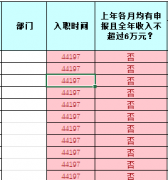
 大气响应式网络建站服务公司织梦模板
大气响应式网络建站服务公司织梦模板 高端大气html5设计公司网站源码
高端大气html5设计公司网站源码 织梦dede网页模板下载素材销售下载站平台(带会员中心带筛选)
织梦dede网页模板下载素材销售下载站平台(带会员中心带筛选) 财税代理公司注册代理记账网站织梦模板(带手机端)
财税代理公司注册代理记账网站织梦模板(带手机端) 成人高考自考在职研究生教育机构网站源码(带手机端)
成人高考自考在职研究生教育机构网站源码(带手机端) 高端HTML5响应式企业集团通用类网站织梦模板(自适应手机端)
高端HTML5响应式企业集团通用类网站织梦模板(自适应手机端)