问题描述
我正在使用以下脚本来启动文件下载:
I'm using the following script to initiate file downloads:
if (file_exists($newfilename)) {
header('Content-Description: File Transfer');
header('Content-Type: application/octet-stream');
header('Content-Disposition: attachment; filename='.basename($newfilename));
header('Content-Transfer-Encoding: binary');
header('Expires: 0');
header('Cache-Control: must-revalidate');
header('Pragma: public');
header('Content-Length: ' . filesize($newfilename));
ob_clean();
flush();
readfile($newfilename);
exit;
}
当我直接打开页面时它工作正常,但问题是,我需要从另一个页面通过 Ajax 调用此脚本.当我这样做时,下载不会开始.脚本的其余部分执行它应该做的事情.
It works fine when I open the page directly, but the thing is, I need this script to be called through Ajax from another page. When I do that, then the download doesn't start. The rest of the script does what it's supposed to.
我认为问题是无法以这种方式使用标头函数,但肯定有办法让它工作吗?
I assume the problem is not being able to use the header function this way, but surely there's a way to make this work?
如果有帮助的话,这是 Ajax 函数:
This is the Ajax function if it's of any help:
<script type="text/javascript">
// function create GetXmlHttpObject
function GetXmlHttpObject()
{
if (window.XMLHttpRequest)
{
// code for IE7+, Firefox, Chrome, Opera, Safari
return new XMLHttpRequest();
}
if (window.ActiveXObject)
{
// code for IE6, IE5
return new ActiveXObject("Microsoft.XMLHTTP");
}
return null;
}
function submitVideoAjax(){
var myAjaxPostrequest=new GetXmlHttpObject();
var t2_title=document.video_form.title.value;
var parameters="title="+t2_title;
myAjaxPostrequest.open("POST", "newdownloadmanager.php", true);
myAjaxPostrequest.setRequestHeader("Content-type", "application/x-www-form-urlencoded");
myAjaxPostrequest.send(parameters);
myAjaxPostrequest.onreadystatechange=function(){
if(myAjaxPostrequest.readyState==4){
if(myAjaxPostrequest.status==200){
document.getElementById("result").innerHTML=myAjaxPostrequest.responseText;
document.getElementById("video_form").style.display = "none";
}
else {
document.getElementById("video_form").innerHTML="An error has occured making the request";
}
}
}
}
</script>
这是表格:
<form name='video_form' id='video_form' method="post">
<input type="hidden" name="title" id="title" value="Madelyn2-01.mp4"/>
<button type="button" name="submit_video" id="submit_video" onclick="submitVideoAjax();">Download</button>
</form>
推荐答案
您不能使用 AJAX 下载文件.这没有意义.您可以发送 AJAX 请求并在客户端的成功处理程序中获取文件内容,但出于明显的安全原因,您不能用它做太多事情.您无法将其保存在客户端计算机上,并且没有 javascript API 允许您提示用户将其保存到何处.
You cannot use AJAX to download files. It doesn't make sense. You can send the AJAX request and fetch the file contents inside the success handler on the client, but for obvious security reasons you can't do much with it. You cannot save it on the client computer and there's no javascript API allowing you to prompt the user where to save it.
所以要下载文件,不要使用 AJAX.创建一个指向您的服务器端脚本的锚点,用于提供要下载的文件.
So to download files, don't use AJAX. Create an anchor pointing to your server side script that serves the file to be downloaded.
这篇关于从 Ajax 调用时文件下载脚本不起作用的文章就介绍到这了,希望我们推荐的答案对大家有所帮助,也希望大家多多支持跟版网!


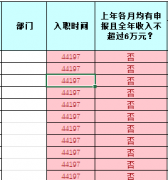
 大气响应式网络建站服务公司织梦模板
大气响应式网络建站服务公司织梦模板 高端大气html5设计公司网站源码
高端大气html5设计公司网站源码 织梦dede网页模板下载素材销售下载站平台(带会员中心带筛选)
织梦dede网页模板下载素材销售下载站平台(带会员中心带筛选) 财税代理公司注册代理记账网站织梦模板(带手机端)
财税代理公司注册代理记账网站织梦模板(带手机端) 成人高考自考在职研究生教育机构网站源码(带手机端)
成人高考自考在职研究生教育机构网站源码(带手机端) 高端HTML5响应式企业集团通用类网站织梦模板(自适应手机端)
高端HTML5响应式企业集团通用类网站织梦模板(自适应手机端)