问题描述
我想在 php 中使用 ffmpeg 将视频转换为 .flv.目前我有这个工作,但它会挂起浏览器,直到文件上传并完成.我一直在查看有关如何在后台运行 exec() 进程的 php 文档,同时使用返回的 PID 更新进程.这是我发现的:
I am wanting to use ffmpeg to convert video to .flv in php. Currently I have this working, but it hangs the browser until the file is uploaded and is finished. I have been looking at the php docs on how to run an exec() process in the background, while updating the process using the returned PID. Here is what I found:
//Run linux command in background and return the PID created by the OS
function run_in_background($Command, $Priority = 0)
{
if($Priority)
$PID = shell_exec("nohup nice -n $Priority $Command > /dev/null & echo $!");
else
$PID = shell_exec("nohup $Command > /dev/null & echo $!");
return($PID);
}
还有一个技巧可以用来跟踪后台任务是否正在使用返回的 PID 运行:
There is also a trick which I use to track if the background task is running using the returned PID :
//Verifies if a process is running in linux
function is_process_running($PID)
{
exec("ps $PID", $ProcessState);
return(count($ProcessState) >= 2);
}
我想创建一个单独的 .php 文件,然后从 php cli 运行以执行这些功能之一吗?我只需要稍微推动一下就可以让它工作,然后我就可以从那里开始了.
Am I suppose to create a separate .php file which then runs from the php cli to execute one of these functions? I just need a little nudge in getting this working and then I can take it from there.
谢谢!
推荐答案
我想创建一个单独的 .php然后从 php cli 运行的文件执行这些功能之一?
Am I suppose to create a separate .php file which then runs from the php cli to execute one of these functions?
这可能是我会做的方式:
This is probably the way I would do it :
- PHP 网页在数据库中添加一条记录以指示必须处理此文件"
- 并向用户显示一条消息;诸如您的文件将很快得到处理"之类的内容
- 首先,将记录标记为处理中"
- 做 ffmpeg 的事情
- 将文件标记为已处理"
- 如果尚未处理
- 如果它正在处理中
- 或者,如果它已被处理,那么您可以将指向新视频文件的链接提供给他.
还有一些其他的想法:
- 您的应用程序变大的那一天,您可以拥有:
- 一个网络服务器"
- 许多处理服务器";在您的应用程序中,ffmpeg 需要大量 CPU,而不是提供网页;因此,能够扩展该部分是很好的(这是另一个锁定"文件,将它们指示为 DB 中的处理":这样,您将不会有多个处理服务器尝试处理同一个文件)
- 繁重/长时间的处理不是网络服务器的工作!
- 如果您想在处理"部分改用 PHP 以外的其他东西,那会更容易.
您的处理脚本"必须每隔几分钟启动一次;如果你在类似 Linux 的机器上,你可以使用 cron.
Your "processing script" would have to be launch every couple of minutes ; you can use cron for that, if you are on a Linux-like machine.
更多信息,在看到评论后
由于处理部分是通过 CLI 而非 Apache 完成的,因此您不需要任何后台"操作:您只需使用
shell_exec,它将在完成工作后将命令的整个输出返回到您的 PHP 脚本.As the processing part is done from CLI, and not from Apache, you don't need anykind of "background" manipulations : you can just use
shell_exec, which will return the whole ouput of the command to your PHP script when it's finished doing it's job.对于观看网页的用户说正在处理",它看起来像是在后台处理;而且,在某种程度上,它会是,因为处理将由另一个进程完成(甚至可能在另一台机器上).
For the user watching the web page saying "processing", it will seem like background processing ; and, in a way, it'll be, as the processing will be done by another processus (maybe even on another machine).
但是,对你来说,它会简单得多:
But, for you, it'll be much simpler :
- 一个网页(没有背景")
- 一个 CLI 脚本,也没有背景内容.
我想您的处理脚本可能看起来像这样:
Your processing script could look like something like this, I suppose :
// Fetch informations from DB about one file to process // and mark it as "processing" // Those would be fetched / determined from the data you just fetched from DB $in_file = 'in-file.avi'; $out_file = 'out-file.avi'; // Launch the ffmpeg processing command (will probably require more options ^^ ) // The PHP script will wait until it's finished : // No background work // No need for any kind of polling $output = shell_exec('ffmpeg ' . escapeshellarg($in_file) . ' ' . escapeshellarg($out_file)); // File has been processed // Store the "output name" to DB // Mark the record in DB as "processed"真的比你最初想象的要容易,不是吗?;-)
不要再担心后台的东西了:唯一重要的是处理脚本会定期从 crontab 启动.Really easier than what you first thought, isn't it ? ;-)
Just don't worry about the background stuff anymore : only thing important is that the processing script is launched regularly, from crontab.
希望这会有所帮助:-)
Hope this helps :-)这篇关于在后台运行一个ffmpeg进程的文章就介绍到这了,希望我们推荐的答案对大家有所帮助,也希望大家多多支持跟版网!
The End


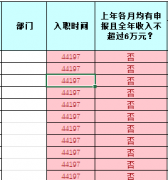
 大气响应式网络建站服务公司织梦模板
大气响应式网络建站服务公司织梦模板 高端大气html5设计公司网站源码
高端大气html5设计公司网站源码 织梦dede网页模板下载素材销售下载站平台(带会员中心带筛选)
织梦dede网页模板下载素材销售下载站平台(带会员中心带筛选) 财税代理公司注册代理记账网站织梦模板(带手机端)
财税代理公司注册代理记账网站织梦模板(带手机端) 成人高考自考在职研究生教育机构网站源码(带手机端)
成人高考自考在职研究生教育机构网站源码(带手机端) 高端HTML5响应式企业集团通用类网站织梦模板(自适应手机端)
高端HTML5响应式企业集团通用类网站织梦模板(自适应手机端)