问题描述
我是一个初学者并且非常困惑,作为一个 div 标签,当我使用border-radius: 50% 给出相同的宽度和高度时,它总是变成圆形.但是如果我想制作一个圆形按钮,使用标签 a,它不会那样工作.这是我尝试使圆形边框按钮可点击的时候.
I'm a beginner and very confused, as a div tag when I give the same width and height with border-radius: 50% it always becomes circle. but with the tag a in case I want to make a circle button, It doesnt work that way. This is when I try to make a circle border button clickable.
.btn {
height: 300px;
width: 300px;
border-radius: 50%;
border: 1px solid red;
}<a class="btn" href="#"><i class="ion-ios-arrow-down"></i></a>
推荐答案
对于 div 标签,已经有浏览器给出的默认属性 display:block.对于锚标记,浏览器没有显示属性.您需要为其添加显示属性.这就是使用 display:block 或 display:inline-block 的原因.它会起作用的.
For div tag there is already default property display:block given by browser. For anchor tag there is not display property given by browser. You need to add display property to it. That's why use display:block or display:inline-block. It will work.
.btn {
display:block;
height: 300px;
width: 300px;
border-radius: 50%;
border: 1px solid red;
}<a class="btn" href="#"><i class="ion-ios-arrow-down"></i></a>这篇关于圆形按钮 css的文章就介绍到这了,希望我们推荐的答案对大家有所帮助,也希望大家多多支持跟版网!


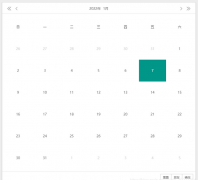
 大气响应式网络建站服务公司织梦模板
大气响应式网络建站服务公司织梦模板 高端大气html5设计公司网站源码
高端大气html5设计公司网站源码 织梦dede网页模板下载素材销售下载站平台(带会员中心带筛选)
织梦dede网页模板下载素材销售下载站平台(带会员中心带筛选) 财税代理公司注册代理记账网站织梦模板(带手机端)
财税代理公司注册代理记账网站织梦模板(带手机端) 成人高考自考在职研究生教育机构网站源码(带手机端)
成人高考自考在职研究生教育机构网站源码(带手机端) 高端HTML5响应式企业集团通用类网站织梦模板(自适应手机端)
高端HTML5响应式企业集团通用类网站织梦模板(自适应手机端)