问题描述
我想在地图外有一个按钮,可以将视图更改为另一个坐标.
I want to have a button outside the map that changes the view to another coordinates.
有没有办法让 mapContainer 实例调用它们的函数?或者我该如何实现这个功能?
Is there any way to get mapContainer instance to call their functions? Or how can I implement that function?
我试图通过使用 ref 来获取它,但它不起作用.这是我当前的代码
I tried to get it by using ref, but it's not working. Here is my current code
const zoom = 13;
function Map({ regionCoord, regionName }) {
const mapRef = useRef();
function handleFlyToClick() {
// This don't work
// const map = mapRef.current.leafletElement
// map.flyTo(regionCoord, zoom)
}
return (
<React.Fragment>
<Grid container >
<Grid item xs={10}>
{regionCoord && <MapContainer
ref={mapRef}
center={[50,50]}
zoom={zoom}
>
<TileLayer
attribution='© <a href="http://osm.org/copyright">OpenStreetMap</a> contributors'
url="https://{s}.tile.openstreetmap.org/{z}/{x}/{y}.png"
/>
<Marker position={regionCoord}>
<Popup>{regionName}</Popup>
</Marker>
</MapContainer>}
</Grid>
<Grid item xs={2}>
<button onClick={handleFlyToClick}>Fly To</button>
</Grid>
</Grid>
</React.Fragment>
)
}
export default Map
我正在使用 react-leaflet v3
I'm using react-leaflet v3
推荐答案
你需要使用一个包含你的按钮的组件.要获取地图实例,请使用 MapContainer 的 whenCreated 属性.我认为 mapRef 在最新版本中不再有效.
You need to use a component which will include your button inside. To take the map instance use whenCreated prop of MapContainer. I think mapRef is not valid anymore with the latest version.
地图容器:
const [map, setMap] = useState(null);
<MapContainer
center={[50, 50]}
zoom={zoom}
style={{ height: "90vh" }}
whenCreated={setMap}
>
...
</MapContainer>
<FlyToButton /> // use the button here outside of the MapContainer
....
使用按钮及其事件创建组件
Create the component with the button and its event
function FlyToButton() {
const onClick = () => map.flyTo(regionCoord, zoom);
return <button onClick={onClick}>Add marker on click</button>;
}
演示
这篇关于Leaflet React在功能组件中获取地图实例的文章就介绍到这了,希望我们推荐的答案对大家有所帮助,也希望大家多多支持跟版网!


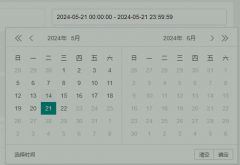

 大气响应式网络建站服务公司织梦模板
大气响应式网络建站服务公司织梦模板 高端大气html5设计公司网站源码
高端大气html5设计公司网站源码 织梦dede网页模板下载素材销售下载站平台(带会员中心带筛选)
织梦dede网页模板下载素材销售下载站平台(带会员中心带筛选) 财税代理公司注册代理记账网站织梦模板(带手机端)
财税代理公司注册代理记账网站织梦模板(带手机端) 成人高考自考在职研究生教育机构网站源码(带手机端)
成人高考自考在职研究生教育机构网站源码(带手机端) 高端HTML5响应式企业集团通用类网站织梦模板(自适应手机端)
高端HTML5响应式企业集团通用类网站织梦模板(自适应手机端)