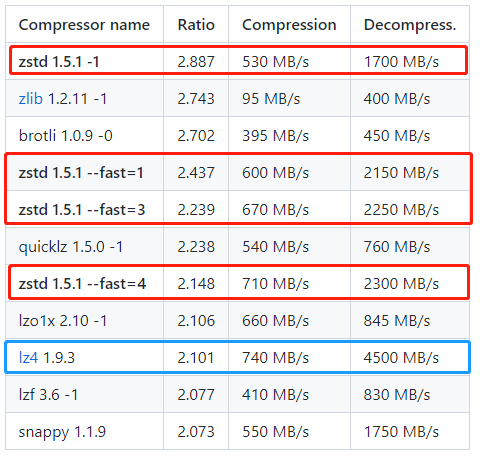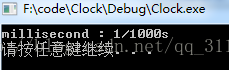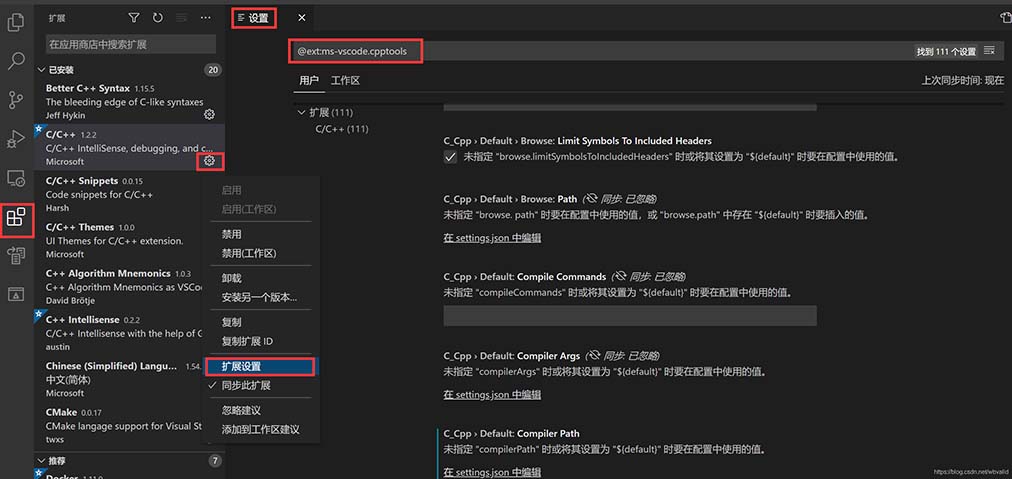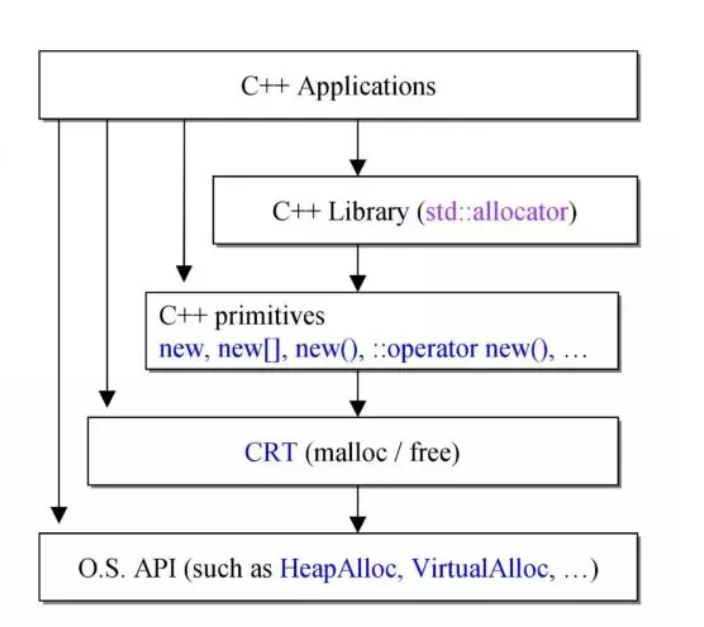这篇文章介绍了Qt设置QTextEdit行高的方法,对大家的学习或者工作具有一定的参考学习价值,需要的朋友们下面随着小编来一起学习学习吧
解决方法:
QTextDocument* doc = ui->edtCountryIntroduce->document();
for(QTextBlock it = doc->begin(); it != doc->end(); it = it.next())
{
QTextCursor textCursor(it);
QTextBlockFormat textBlockFormat = it.blockFormat();
//set line height
textBlockFormat.setLineHeight(24,QTextBlockFormat::FixedHeight);
textCursor.setBlockFormat(textBlockFormat);
ui->edtCountryIntroduce->setTextCursor(textCursor);
}需要在QTextEdit设置了文字之后,才会生效,放在构造函数里不会生效
像这样是不行的
QTextCursor textCursor = ui->textEdit->textCursor();
QTextBlockFormat textBlockFormat;
//set line height
textBlockFormat.setLineHeight(24,QTextBlockFormat::FixedHeight);
textCursor.setBlockFormat(textBlockFormat);
ui->textEdit->setTextCursor(textCursor);因为这里虽然是给整个textEdit设置,但是实际上,只是给第一段设置了。所以如果如果要对所有的段落进行设置就需要遍历当前textEdit的document中所有的段落,对一个一个的段落进行设置。
以上就是本文的全部内容,希望对大家的学习有所帮助,也希望大家多多支持编程学习网。
沃梦达教程
本文标题为:解决Qt设置QTextEdit行高的问题


基础教程推荐
猜你喜欢
- C语言数组长度的计算方法实例总结(sizeof与strlen) 2023-04-26
- g++: const 丢弃限定符 2022-10-07
- 利用QT设计秒表功能 2023-05-30
- Qt数据库应用之实现通用数据库请求 2023-03-18
- C语言的三种条件判断语句你都了解吗 2023-03-05
- 05-C语言进阶——动态内存管理 2023-11-20
- VisualStudio2010安装教程 2023-01-05
- 纯C++代码详解二叉树相关操作 2023-05-15
- C语言植物大战数据结构二叉树递归 2023-04-09
- character-encoding – Linux中最常见的C语言编码(和Unix?) 2023-11-21