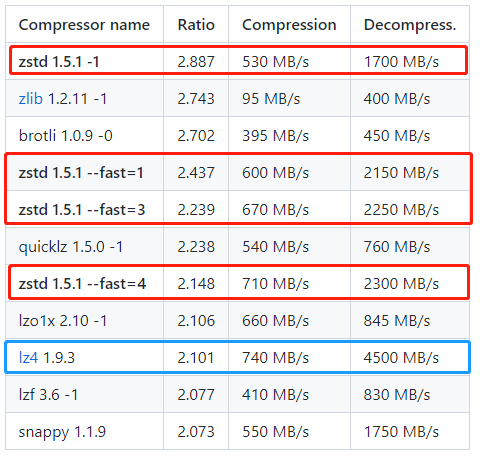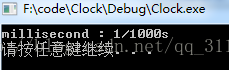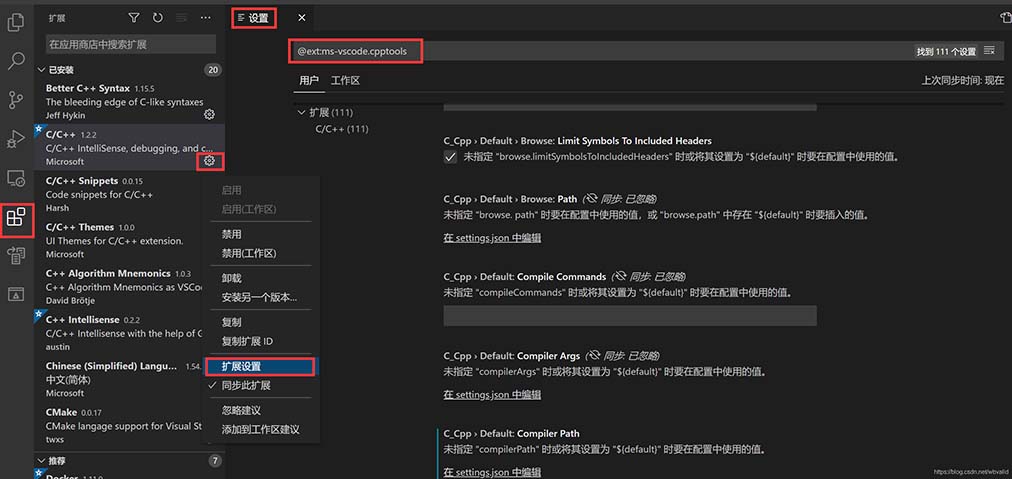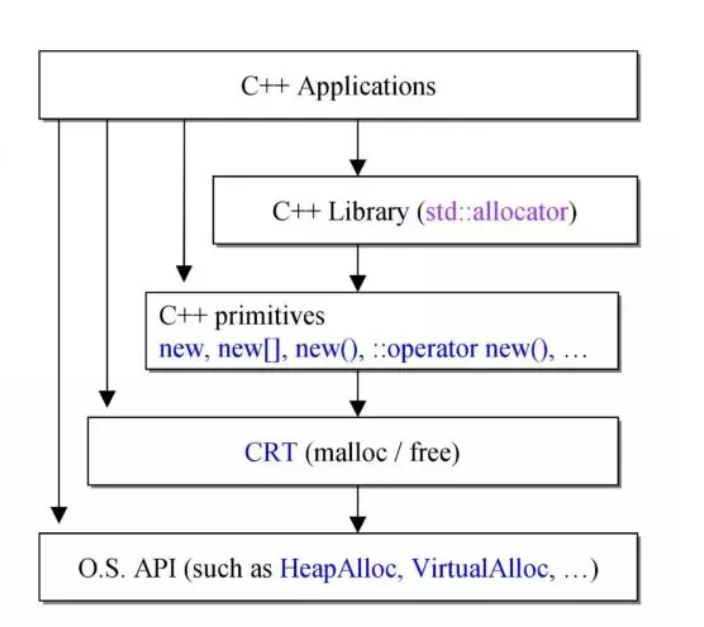这篇文章主要介绍了OpenCV去除绿幕抠图,本文通过实例代码给大家介绍的非常详细,对大家的学习或工作具有一定的参考借鉴价值,需要的朋友可以参考下
绿布原图

抠图后的图片

源码
#include <opencv2/opencv.hpp>
#include <iostream>
#include <vector>
#include <cstdio>
#include <cstring>
using namespace cv;
using namespace std;
int main()
{
//1、设置需要去除的颜色
//2、颜色比对
//3、展示效果
//只有png有透明度空间,jpg是没有透明度空间的
Mat srcImg = imread("E:/img/lvbu.jpg", -1);
cout << srcImg.channels() << endl;
Vec3b color(0, 255, 0); //绿色
//int tempr = 0;
int tempc = 0;
//先把图片放大,做完抠图后再缩小。
Mat temp;
//转换图片,增加透明区域
cvtColor(srcImg, temp, COLOR_RGB2BGRA);
for (int i = 0; i < srcImg.rows; ++i) {
for (int j = 0; j < srcImg.cols; ++j) {
Vec3b &pixel = srcImg.at<Vec3b>(i, j);
Vec4b &pixel_temp = temp.at<Vec4b>(i, j);
if (pixel[0] <= 30 && pixel[1] >= 210 && pixel[2] <= 30) {
tempc = j + 1; //把符合要求的下一个点也抠掉
pixel_temp[3] = 0;
//pixel[0] = 255;
//pixel[1] = 255;
//pixel[2] = 255;
}
else if (tempc == j - 1) {
pixel_temp[3] = 0;
/*pixel[0] = 255;
pixel[1] = 255;
pixel[2] = 255;*/
}
}
}
imshow("result", temp);
imwrite("E:/img/result.png", temp);
waitKey(0);
return 0;
}到此这篇关于OpenCV去除绿幕 抠图的文章就介绍到这了,更多相关OpenCV抠图内容请搜索编程学习网以前的文章希望大家以后多多支持编程学习网!
沃梦达教程
本文标题为:OpenCV去除绿幕抠图源码


基础教程推荐
猜你喜欢
- C语言数组长度的计算方法实例总结(sizeof与strlen) 2023-04-26
- 纯C++代码详解二叉树相关操作 2023-05-15
- VisualStudio2010安装教程 2023-01-05
- Qt数据库应用之实现通用数据库请求 2023-03-18
- g++: const 丢弃限定符 2022-10-07
- C语言的三种条件判断语句你都了解吗 2023-03-05
- 利用QT设计秒表功能 2023-05-30
- character-encoding – Linux中最常见的C语言编码(和Unix?) 2023-11-21
- 05-C语言进阶——动态内存管理 2023-11-20
- C语言植物大战数据结构二叉树递归 2023-04-09