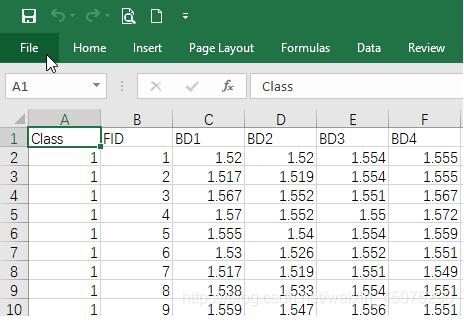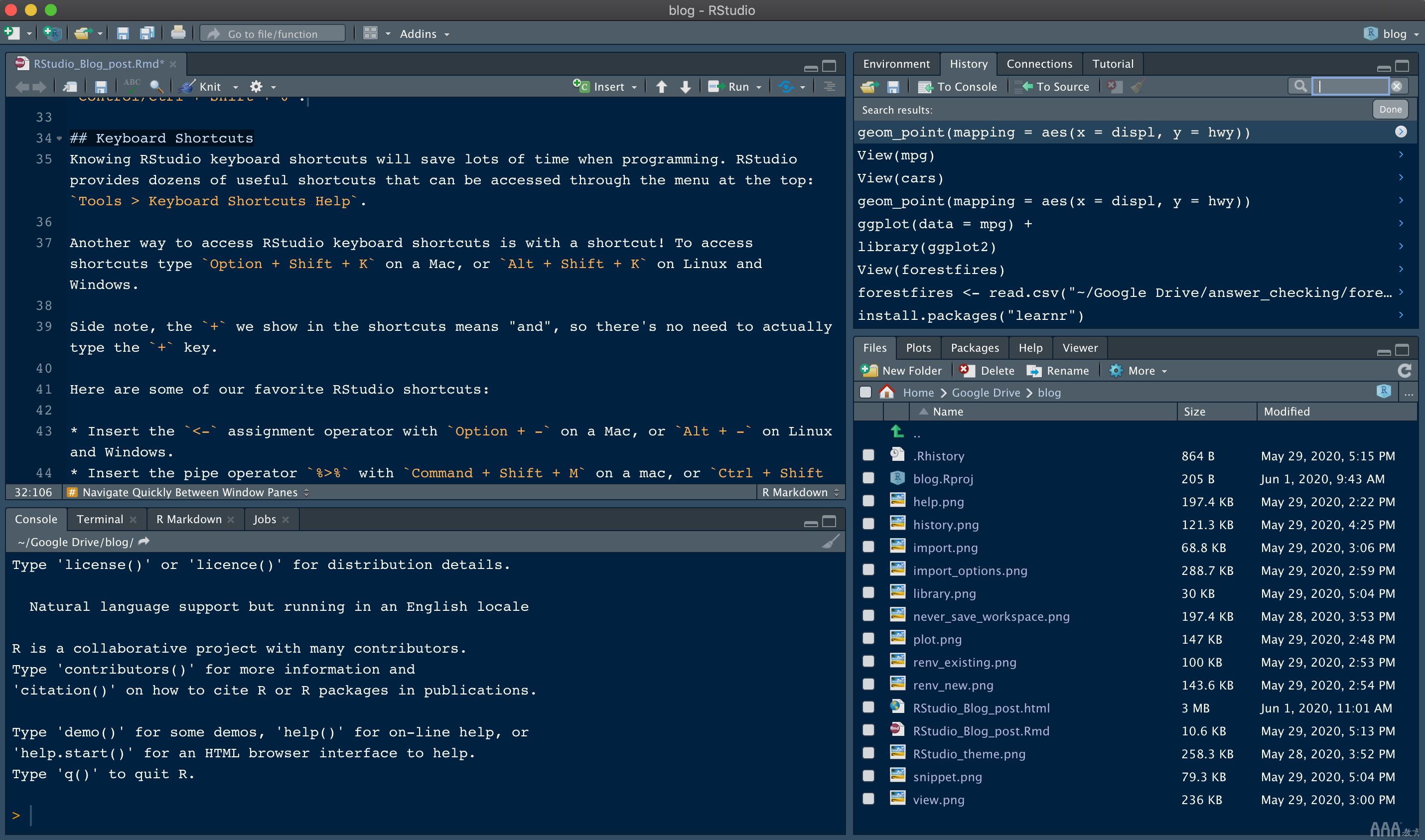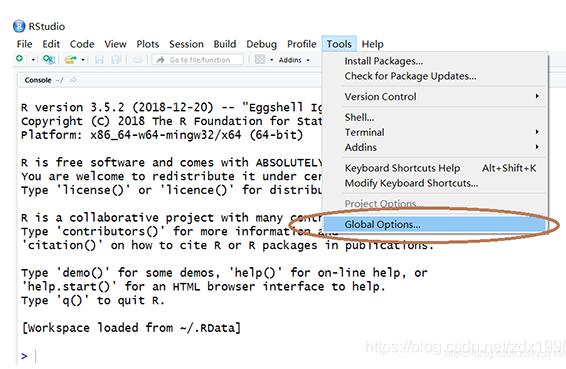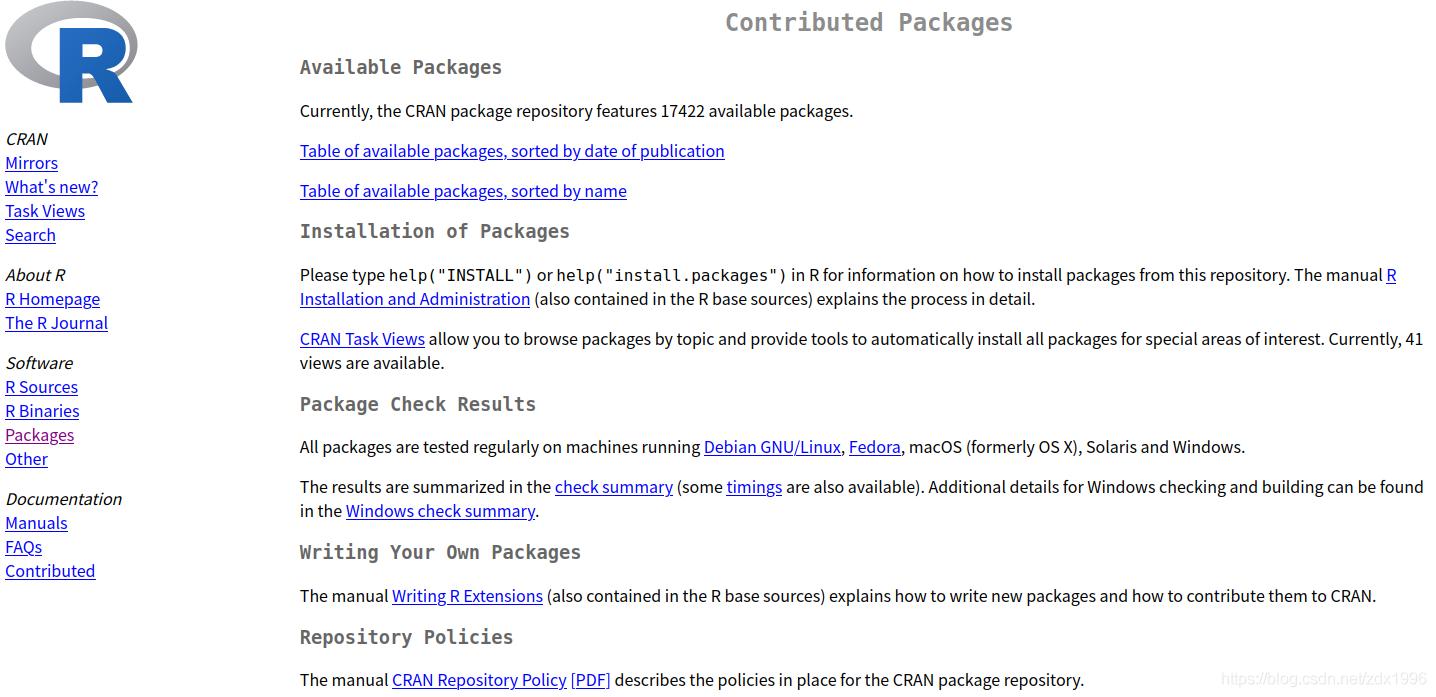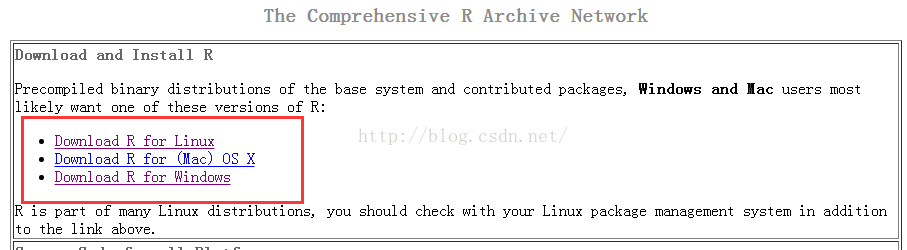在这次IOS应用开发教程中,我们打算实现手势识别。正如你所知道的,IOS支持大量的手势操作,它们能提供了很好的应用控制和出色用户体验。
已经完成了单击识别器,但无法弄清楚如何将该单击识别器改为双击.
代码:
import Foundation
import UIKit
class MainBoardController: UIViewController{
let tap = UITapGestureRecognizer()
override func viewDidLoad() {
super.viewDidLoad()
// Do any additional setup after loading the view,typically from a nib.
var swipe: UISwipeGestureRecognizer = UISwipeGestureRecognizer(target: self,action: "GotoProfile")
swipe.direction = UISwipeGestureRecognizerDirection.Right
self.view.addGestureRecognizer(swipe)
tap.addTarget(self,action: "GotoCamera")
view.userInteractionEnabled = true
view.addGestureRecognizer(tap)
}
override func didReceiveMemoryWarning() {
super.didReceiveMemoryWarning()
// Dispose of any resources that can be recreated.
}
func GotoProfile(){
self.performSegueWithIdentifier("Profilesegue",sender: nil)
}
func GotoCamera(){
self.performSegueWithIdentifier("Camerasegue",sender: nil)
}
}解决方法
最终用扩展解决了这个问题:
override func viewDidLoad() {
super.viewDidLoad()
let tapGR = UITapGestureRecognizer(target: self,action: #selector(PostlistViewController.handleTap(_:)))
tapGR.delegate = self
tapGR.numberOfTapsRequired = 2
view.addGestureRecognizer(tapGR)
}
extension MainBoardController: UIGestureRecognizerDelegate {
func handleTap(_ gesture: UITapGestureRecognizer){
print("doubletapped")
}
}总结
以上是编程学习网为你收集整理的如何在Swift中添加双击手势识别器全部内容,希望文章能够帮你解决如何在Swift中添加双击手势识别器所遇到的程序开发问题。
沃梦达教程
本文标题为:Swift中添加双击手势识别器


基础教程推荐
猜你喜欢
- golang 自然语言处理工具(gohanlp) 2023-09-05
- R语言关联规则深入详解 2022-11-08
- go语言的魔幻旅程14-反射 2023-09-05
- R语言学习代码格式一键美化 2022-12-05
- Go语言实现一个Http Server框架(二) Server的抽象 2023-07-25
- R语言多元线性回归实例详解 2022-12-15
- Ruby on Rails在Ping ++ 平台实现支付 2023-07-22
- R语言histogram(直方图)的具体使用 2022-10-28
- ruby-on-rails – Nginx支持的Rails应用程序中缺少Content-Length Header 2023-09-20
- R语言使用gganimate创建可视化动图 2022-12-10