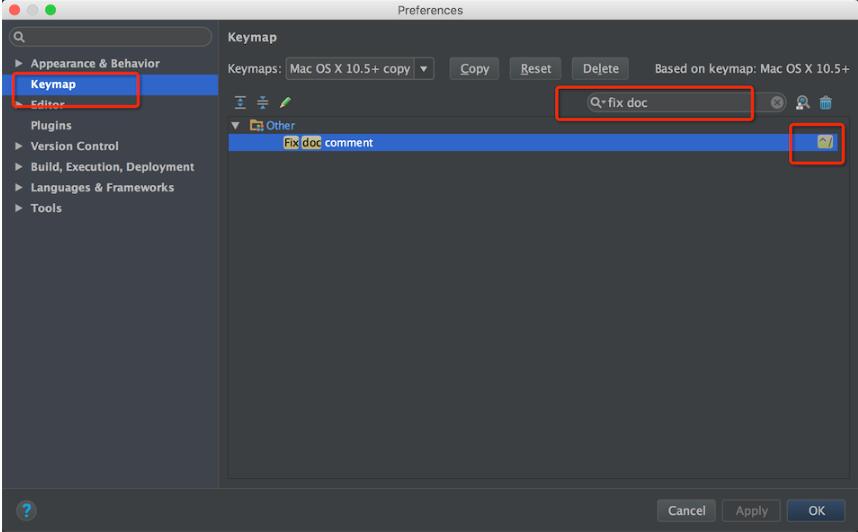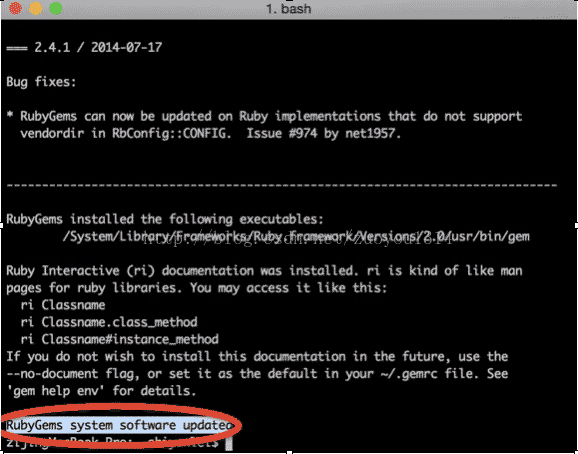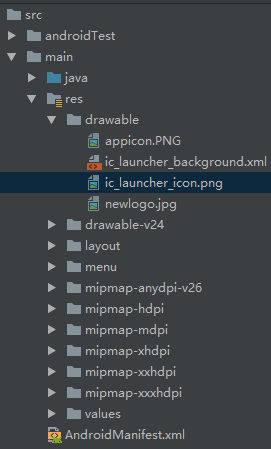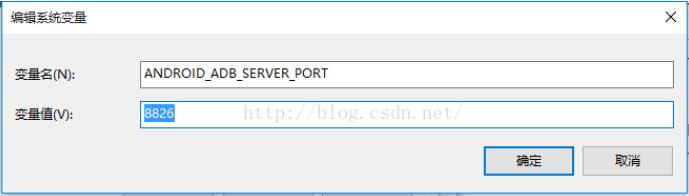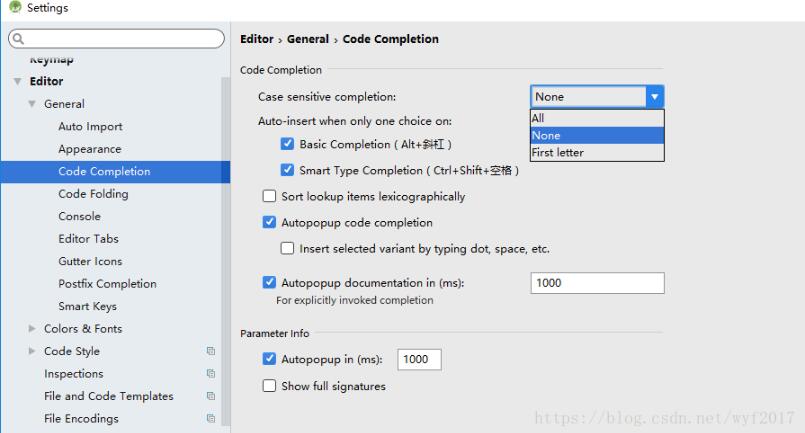这篇文章主要介绍了Android 获取drawable目录图片 并存入指定文件,本文分步骤通过实例代码给大家介绍的非常详细,对大家的学习或工作具有一定的参考借鉴价值,需要的朋友可以参考下
第一步:获取存储的路径 我们用/sdcard/Android/data/包名/的路径 方便我们测试查看
String path=MyApplication.getContextObject().getExternalFilesDir("").toString();
File file=new File(path);第二步:根据该文件中存储的路径信息在文件系统上创建一个新的空文件
File finalImageFile = new File(file, System.currentTimeMillis() + ".jpg");
try {
finalImageFile.createNewFile();
} catch (IOException e) {
e.printStackTrace();
}第三步:将字节放入文件输出流
FileOutputStream fos = null;
try {
fos = new FileOutputStream(finalImageFile);
} catch (FileNotFoundException e) {
e.printStackTrace();
}第四步:将图片压缩成图片格式
BitmapDrawable bitmapDrawable = (BitmapDrawable)MyApplication.getContextObject().getResources().getDrawable(R.drawable.account);
Bitmap bitmap=bitmapDrawable.getBitmap();
if (bitmap == null) {
Toast.makeText(MyApplication.getContextObject(), "图片不存在",Toast.LENGTH_LONG).show();
return;
}
bitmap.compress(Bitmap.CompressFormat.PNG, 100, fos);
try {
fos.flush();
fos.close();
Toast.makeText(MyApplication.getContextObject(), "图片保存在:"+ finalImageFile.getAbsolutePath(), Toast.LENGTH_LONG).show();
} catch (IOException e) {
e.printStackTrace();
}完整代码
String path=MyApplication.getContextObject().getExternalFilesDir("").toString();
File file=new File(path);
File finalImageFile = new File(file, System.currentTimeMillis() + ".jpg");
try {
finalImageFile.createNewFile();
} catch (IOException e) {
e.printStackTrace();
}
FileOutputStream fos = null;
try {
fos = new FileOutputStream(finalImageFile);
} catch (FileNotFoundException e) {
e.printStackTrace();
}
BitmapDrawable bitmapDrawable = (BitmapDrawable)MyApplication.getContextObject().getResources().getDrawable(R.drawable.account);
Bitmap bitmap=bitmapDrawable.getBitmap();
if (bitmap == null) {
Toast.makeText(MyApplication.getContextObject(), "图片不存在",Toast.LENGTH_LONG).show();
return;
}
bitmap.compress(Bitmap.CompressFormat.PNG, 100, fos);
try {
fos.flush();
fos.close();
Toast.makeText(MyApplication.getContextObject(), "图片保存在:"+ finalImageFile.getAbsolutePath(), Toast.LENGTH_LONG).show();
} catch (IOException e) {
e.printStackTrace();
}总结
到此这篇关于Android 获取drawable目录图片 并存入指定文件的文章就介绍到这了,更多相关android 目录图片存入指定文件内容请搜索编程学习网以前的文章希望大家以后多多支持编程学习网!
沃梦达教程
本文标题为:Android 获取drawable目录图片 并存入指定文件的步骤详解


基础教程推荐
猜你喜欢
- 如何在iOS中高效的加载图片详解 2023-07-02
- Android Studio实现下拉列表效果 2023-05-23
- Android socket如何实现文件列表动态访问 2023-04-05
- Android自定义View实现地铁显示牌效果 2023-01-01
- Android Kotlin使用SQLite案例详解 2023-04-16
- android: targetSdkVersion升级中Only fullscreen activities can request orientation问题的解决方法 2022-11-05
- iOS输入框的字数统计/最大长度限制详解 2023-06-03
- 详解ios11中estimatedRowHeight属性 2023-04-24
- Android自定义View验证码输入框 2023-02-04
- iOS如何去掉导航栏(UINavigationBar)下方的横线 2023-03-07