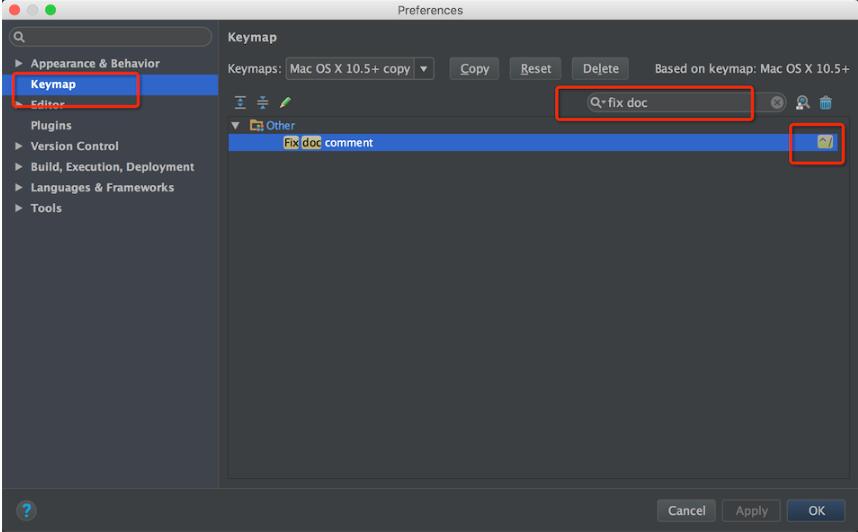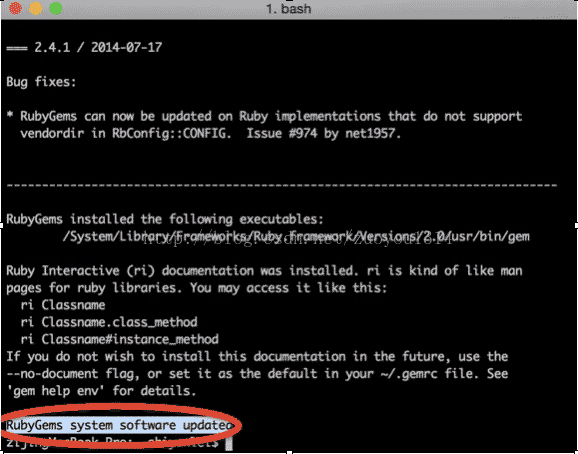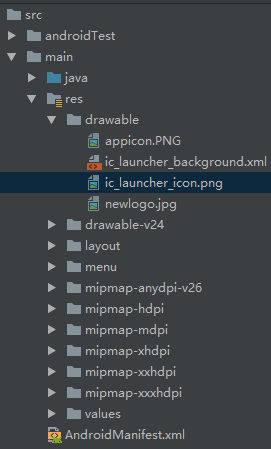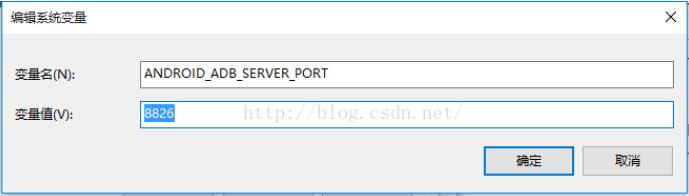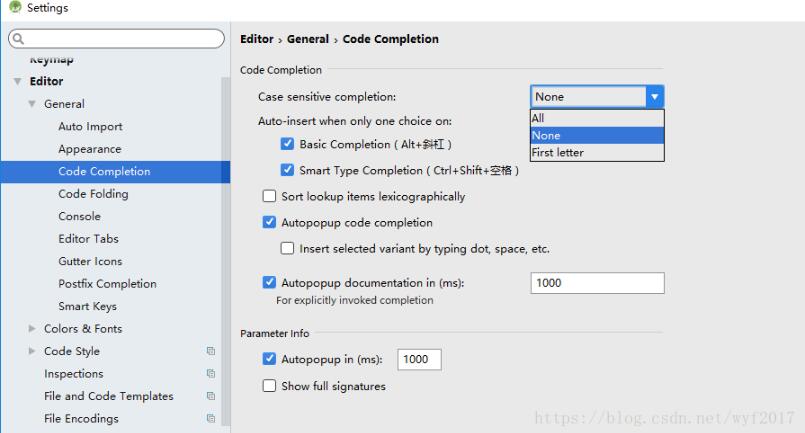这篇文章主要介绍了Android Studio配置本地SDK的方法,文中通过示例代码介绍的非常详细,对大家的学习或者工作具有一定的参考学习价值,需要的朋友们下面随着小编来一起学习学习吧
Android Studio配置本地SDK
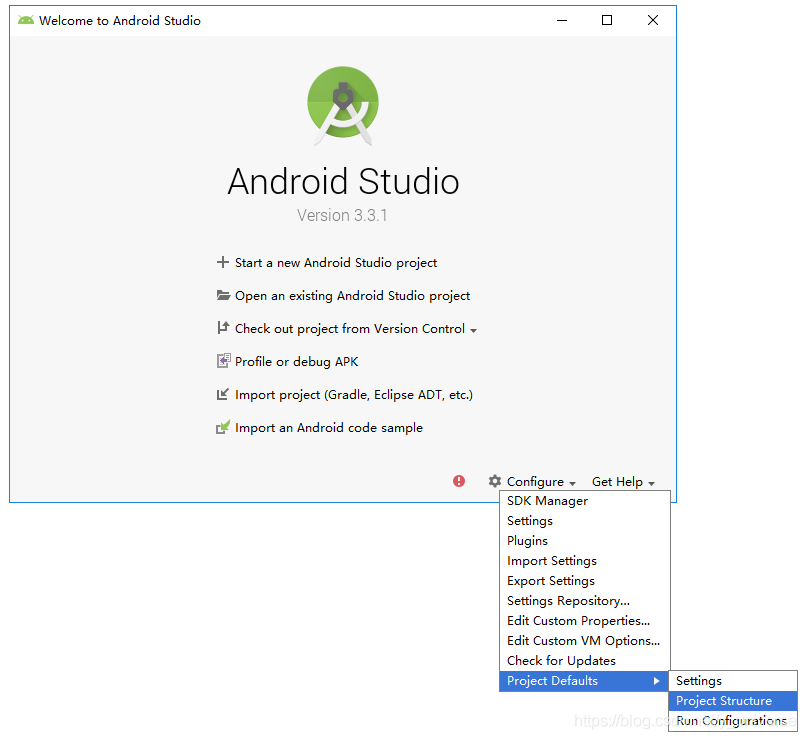
问题一:Android Studio报错:SDK does not contain any platforms.
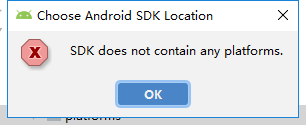
解决方法:本地SDK应放到名为platforms的外层文件夹内。
例子:D:\SDK\platforms… (选择路径时选取到SDK文件夹即可)
问题二:Android SDK location should not contain whitespace, as this can cause problems with the NDK tools.
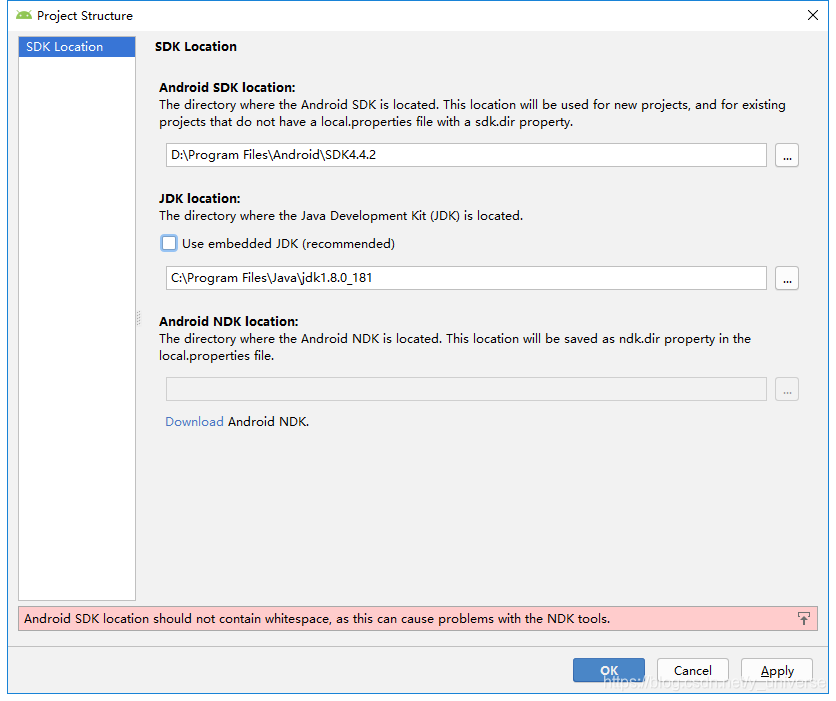
解决方法:很明显SDK的路径中不能含有空格,重命名带空格的文件夹或转移SDK至其他目录即可。
完成
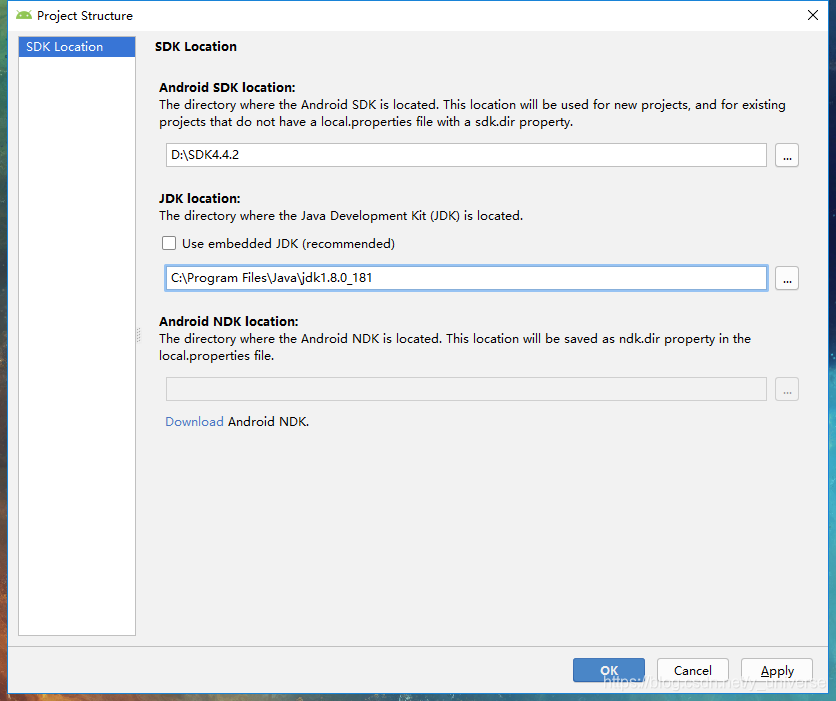
推荐Android Studio及SDK下载地址:
https://developer.android.google.cn/(官方)
https://www.androiddevtools.cn/
到此这篇关于Android Studio配置本地SDK的方法的文章就介绍到这了,更多相关Android Studio配置本地SDK内容请搜索编程学习网以前的文章希望大家以后多多支持编程学习网!
本文标题为:Android Studio配置本地SDK的方法


基础教程推荐
- 如何在iOS中高效的加载图片详解 2023-07-02
- 详解ios11中estimatedRowHeight属性 2023-04-24
- Android自定义View实现地铁显示牌效果 2023-01-01
- Android自定义View验证码输入框 2023-02-04
- Android Studio实现下拉列表效果 2023-05-23
- iOS如何去掉导航栏(UINavigationBar)下方的横线 2023-03-07
- Android socket如何实现文件列表动态访问 2023-04-05
- Android Kotlin使用SQLite案例详解 2023-04-16
- android: targetSdkVersion升级中Only fullscreen activities can request orientation问题的解决方法 2022-11-05
- iOS输入框的字数统计/最大长度限制详解 2023-06-03