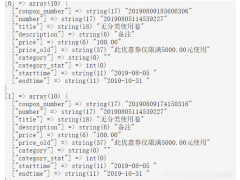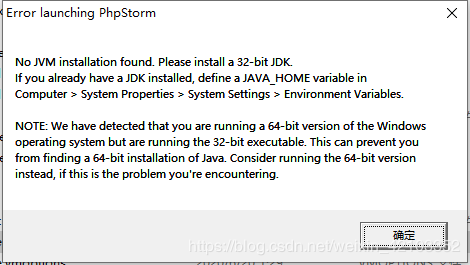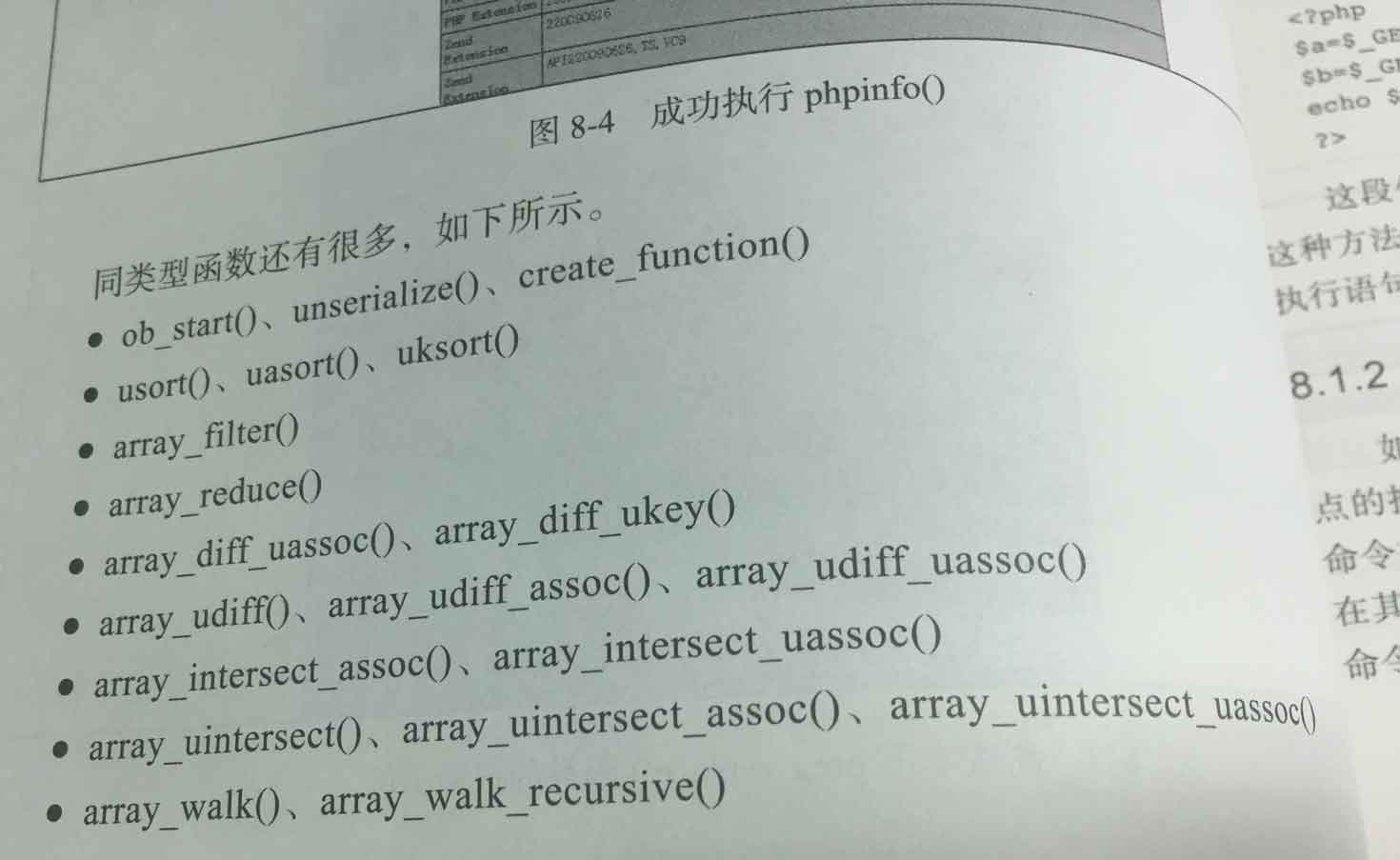laravel执行定时脚本php artisan schedual:run报错误如下:There are no comands defined in the schedual namespace.Did you mean this?schedul解决方法很简单,原因就是没开启php函数,我们开启即可打开php.ini
laravel执行定时脚本php artisan schedual:run报错误如下:
There are no comands defined in the "schedual" namespace.
Did you mean this?
schedul

解决方法很简单,原因就是没开启php函数,我们开启即可
打开php.ini,并搜索disable_functions指令,找到类似如下内容:
disable_functions = passthru,exec,system,chroot,scandir,chgrp,chown,shell_exec,proc_open,proc_get_status,popen,ini_alter,ini_restore,dl,openlog,syslog,readlink,symlink,popepassthru,stream_socket_server
找到proc_open并删除即可。
proc_get_status 删除
本文标题为:Laravel执行定时脚本报错解决方法


基础教程推荐
- PHP实现文件下载【实例分享】 2024-04-27
- PHP+MySQL+sphinx+scws实现全文检索功能详解 2023-01-31
- php实现构建排除当前元素的乘积数组方法 2022-11-23
- PHP实现抽奖系统的示例代码 2023-06-26
- 设定php简写功能的方法 2023-03-17
- PHP手机短信验证码实现流程详解 2022-10-18
- php数组函数序列之array_sum() – 计算数组元素值之和 2024-01-15
- PHP判断一个字符串是否是回文字符串的方法 2024-01-31
- Yii框架连表查询操作示例 2023-02-13
- php实现数组筛选奇数和偶数示例 2024-02-05