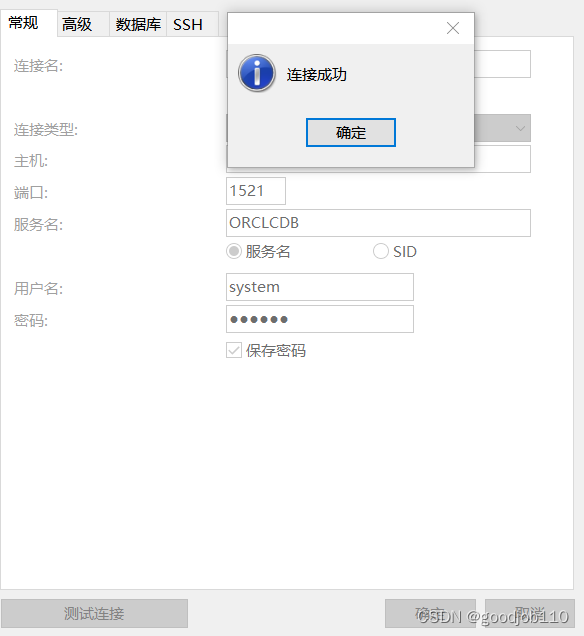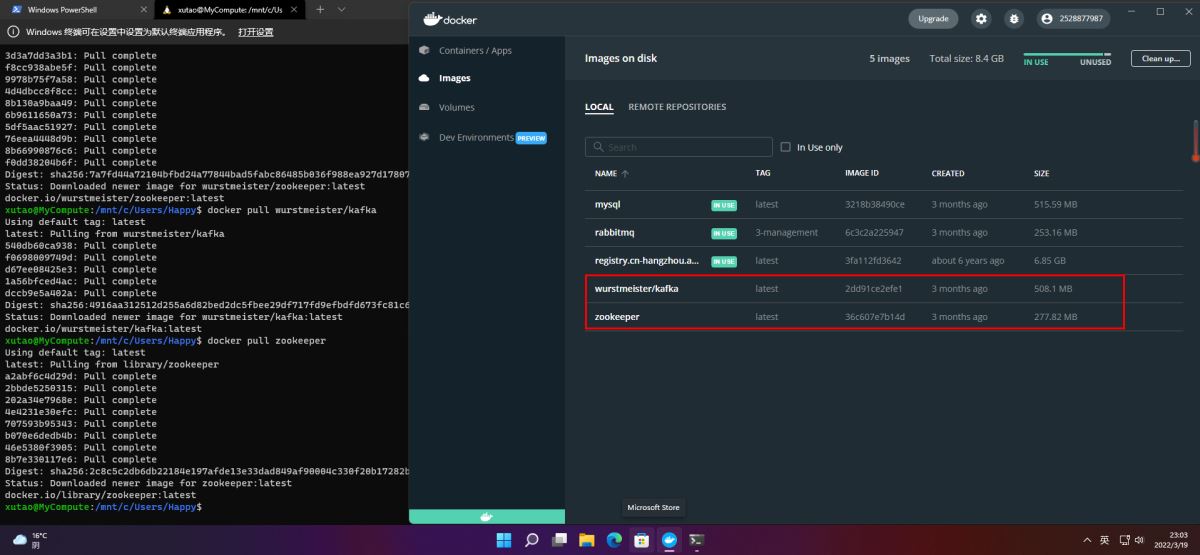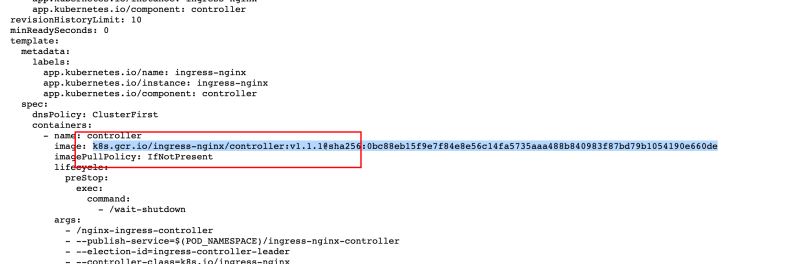启用Nginx目录浏览功能,需要通过修改Nginx的配置文件来实现。下面提供两种方法,一种是全局启用目录浏览,另一种是针对特定目录启用目录浏览。
启用Nginx目录浏览功能,需要通过修改Nginx的配置文件来实现。下面提供两种方法,一种是全局启用目录浏览,另一种是针对特定目录启用目录浏览。
全局启用目录浏览
- 在Nginx的配置文件中,找到要启用目录浏览的
server块。 - 在
server块中添加autoindex on;,表示开启目录浏览功能。 - 如果需要定制浏览模板,可以添加
autoindex_format html;,Nginx会使用指定的HTML模板来渲染目录信息。
示例:
server {
listen 80;
server_name example.com;
root /var/www/html;
location / {
index index.html;
}
location /static {
autoindex on;
}
}
以上配置中,/static目录开启了目录浏览功能。
针对特定目录启用目录浏览
另一种方法是针对特定目录启用目录浏览。这可以在Nginx的location块中添加autoindex on;来实现。
示例:
server {
listen 80;
server_name example.com;
root /var/www/html;
location / {
index index.html;
}
location /static {
autoindex on;
}
location /images {
autoindex on;
}
}
以上配置中,/static和/images目录开启了目录浏览功能。
注意:开启目录浏览功能可能导致目录中的文件暴露,建议只在需要的文件共享场景下使用。
沃梦达教程
本文标题为:启用Nginx目录浏览功能的方法


基础教程推荐
猜你喜欢
- CentOS 7下的KVM网卡配置为千兆网卡 2023-09-24
- https协议详解 2022-12-12
- Nginx负载均衡之upstream模块简介与使用详解 2022-11-26
- http请求报错:Too Many Requests Error的原因和解决办法 2023-12-03
- http请求报错:SSL Certificate Chain Error的原因和解决办法 2023-12-04
- Target runtime Apache Tomcat v8.0 is not defined 2023-09-08
- 备份和恢复Windows IIS服务器设置的方法 2022-09-01
- LVS+DR+apache+keepalived负载均衡 2023-09-08
- Nginx geoip模块实现地区性负载均衡 2024-03-15
- Apache用户认证、域名跳转、Apache访问日志 2023-09-29