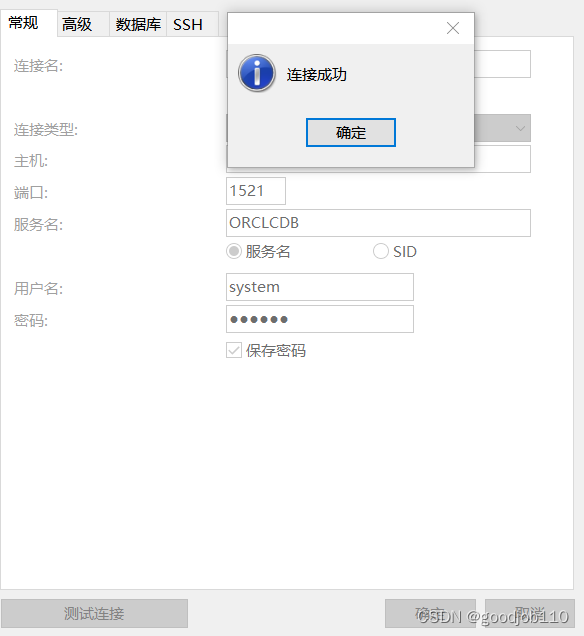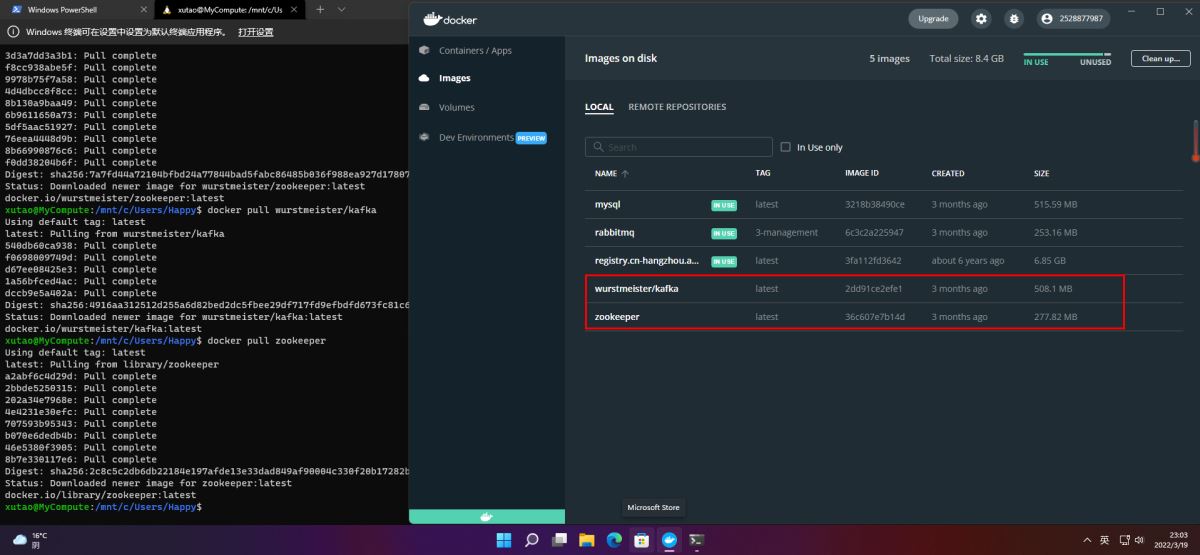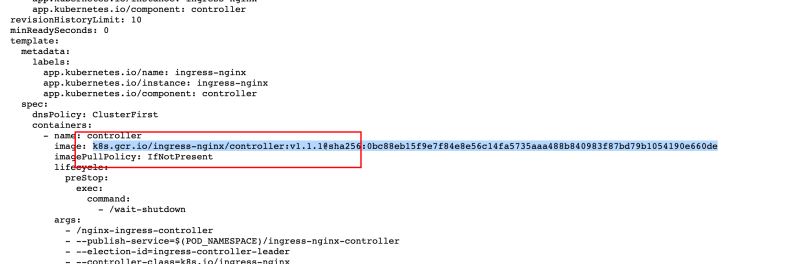使用Nginx设置代理服务器的具体攻略如下:
使用Nginx设置代理服务器的具体攻略如下:
准备工作
在开始设置代理服务器之前,需要安装nginx,可以通过以下命令来安装:
sudo apt-get update
sudo apt-get install nginx
安装完成后,可以通过以下命令来检查nginx是否安装成功:
nginx -v
设置代理服务器
步骤一:修改Nginx配置文件
首先,需要修改nginx配置文件/etc/nginx/nginx.conf,在http段中添加以下配置:
http {
# 其他配置
server {
listen 80;
server_name yourdomain.com; # 域名或IP地址
location / {
proxy_pass http://yourappipaddress:yourappport; # 应用程序的IP地址和端口号
proxy_set_header X-Real-IP $remote_addr;
proxy_set_header X-Forwarded-For $proxy_add_x_forwarded_for;
proxy_set_header Host $http_host;
}
}
}
步骤二:重启Nginx
修改完nginx配置文件后,需要重启nginx使其生效,可以通过以下命令来重启:
sudo service nginx restart
示例一:将Nginx作为代理服务器代理一个Java Web应用
假设我们有一个Java Web应用运行在本地http://localhost:8080,想要通过Nginx代理访问。需要进行以下操作:
- 修改nginx配置文件,在http段中添加以下配置:
http {
# 其他配置
server {
listen 80;
server_name yourdomain.com; # 域名或IP地址
location / {
proxy_pass http://localhost:8080; # 将Java Web应用的IP地址和端口号添加到proxy_pass中
proxy_set_header X-Real-IP $remote_addr;
proxy_set_header X-Forwarded-For $proxy_add_x_forwarded_for;
proxy_set_header Host $http_host;
}
}
}
-
重新启动Nginx。
-
通过域名或IP地址访问Nginx代理服务器即可访问Java Web应用。
示例二:将Nginx作为代理服务器代理一个Node.js应用
假设我们有一个Node.js应用运行在本地http://localhost:3000,想要通过Nginx代理访问。需要进行以下操作:
- 修改nginx配置文件,在http段中添加以下配置:
http {
# 其他配置
server {
listen 80;
server_name yourdomain.com; # 域名或IP地址
location / {
proxy_pass http://localhost:3000; # 将Node.js应用的IP地址和端口号添加到proxy_pass中
proxy_set_header X-Real-IP $remote_addr;
proxy_set_header X-Forwarded-For $proxy_add_x_forwarded_for;
proxy_set_header Host $http_host;
}
}
}
-
重新启动Nginx。
-
通过域名或IP地址访问Nginx代理服务器即可访问Node.js应用。
以上就是使用Nginx设置代理服务器的详细攻略,希望对你有帮助。
沃梦达教程
本文标题为:使用nginx设置代理服务器


基础教程推荐
猜你喜欢
- Apache用户认证、域名跳转、Apache访问日志 2023-09-29
- http请求报错:Too Many Requests Error的原因和解决办法 2023-12-03
- CentOS 7下的KVM网卡配置为千兆网卡 2023-09-24
- https协议详解 2022-12-12
- Nginx geoip模块实现地区性负载均衡 2024-03-15
- Target runtime Apache Tomcat v8.0 is not defined 2023-09-08
- Nginx负载均衡之upstream模块简介与使用详解 2022-11-26
- http请求报错:SSL Certificate Chain Error的原因和解决办法 2023-12-04
- 备份和恢复Windows IIS服务器设置的方法 2022-09-01
- LVS+DR+apache+keepalived负载均衡 2023-09-08