之前也讲过了,actions中是用来操作异步代码的,由于在mutations写异步操作会导致devtools工具记录不到state的变化,因此才有actions的存在,下面是基本的使用,如下:点击按钮,发布到actions:templatedivbut...
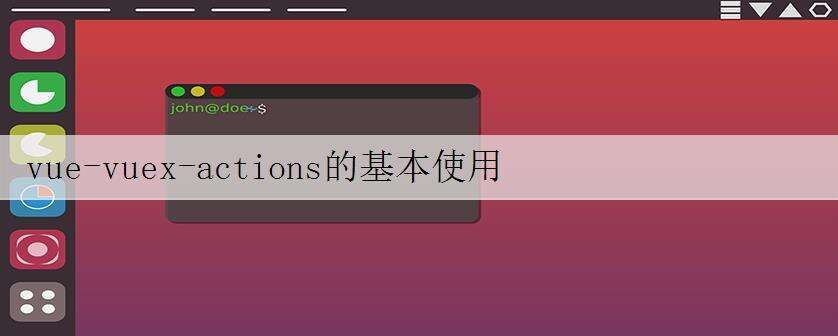
之前也讲过了,actions中是用来操作异步代码的,由于在mutations写异步操作会导致devtools工具记录不到state的变化,因此才有actions的存在,下面是基本的使用,如下:
点击按钮,发布到actions:
<template>
<div>
<button @click="toAjax">发起异步请求</button>
</div>
</template>
methods: {
toAjax(){
this.$store.dispatch('sendAjax')
}
}
定义sendAjax,并提交到mutations:
mutations: {
msendAjax(state){
state.counter++
}
}
actions: {
sendAjax(context){
//异步操作
setTimeout(()=>{
context.commit('msendAjax')
},1000)
}
}
上面的context对象相当于state,拥有一些和state相同的方法。上面只是基本的使用,如果在dispatch要传递参数,和commit传递参数要怎么做呢?如下:
methods: {
toAjax(){
const arg = '我是参数'
this.$store.dispatch('sendAjax',arg)
}
}
mutations: {
msendAjax(state,payload){
console.log(payload)
state.counter++
}
},
actions: {
sendAjax(context,arg){
setTimeout(()=>{
context.commit('msendAjax',arg)
},1000)
}
}
上面是actions无参和有参的基本使用了。但实际开发中,在actions中方法执行完毕了,要给componnet返回结果告诉操作已经完成,那该如何做呢? 如下:
<template>
<div>
<button @click="toAjax">发起异步请求</button>
</div>
</template>
methods: {
toAjax(){
const arg = '我是参数'
this.$store
.dispatch('sendAjax',arg)
.then(() => {
console.log('dispatch已经完成了')
})
}
}
mutations: {
msendAjax(state,payload){
console.log(payload)
state.counter++
}
},
actions: {
sendAjax(context,arg){
return new Promise(resolve => {
setTimeout(()=>{
context.commit('msendAjax',arg)
resolve()
},1000)
})
}
}
参数该怎么传还怎么传,原本的异步代码用 new Promise包裹起来,然后.then不要在actions中写,在components写会比较明显易懂
本文标题为:vue-vuex-actions的基本使用


基础教程推荐
- 基于Vue制作组织架构树组件 2024-04-08
- CSS3的几个标签速记(推荐) 2024-04-07
- vue离线环境如何安装脚手架vue-cli 2025-01-19
- this[] 指的是什么内容 讨论 2023-11-30
- JS前端广告拦截实现原理解析 2024-04-22
- js禁止页面刷新与后退的方法 2024-01-08
- 关于文字内容过长,导致文本内容超出html 标签宽度的解决方法之自动换行 2023-10-28
- Ajax实现动态加载数据 2023-02-01
- 浅谈Vue2和Vue3的数据响应 2023-10-08
- 浅析canvas元素的html尺寸和css尺寸对元素视觉的影响 2024-04-26

















