早期的SSL(the Secure Sockets Layer protocol)设计使得一个服务器只能提供一份加密证书,在同一服务器上面为不同的域名分配不同的SSL证书,对于不支持SNI的服务器,只有第一个虚拟主机的SSL证书能够被浏览器识别,用其他域名访问其他虚拟主机建立的SSL加密HTTPS站点,浏览器会告知SSL安全证书有问题不属于对应网站的警告。
支持SNI的浏览器
Windows XP中,IE6, IE7, IE8都不支持SNI,一个服务器配置了多个HTTPS站点时,只有第一个能正常访问,另外的会报SSL证书有问题。
Windows Vista, Windows 7, Windows 8, Windows 8.1, Windows 10中的Internet Explorer 7-11, Microsoft Edge都支持SNI
Google Chrome, Mozilla Firefox, Opera, Safari等现代浏览器都支持SNI,
至于国内的360, 百度, 搜狗之类的伪浏览器,只要内核支持,他们都支持……
支持SNI的服务器软件
Apache httpd 2.2.12 + mod_ssl
Nginx
lighttpd 1.4.24+
Microsoft IIS 8 (Internet Information Server 8)
nginx可以运行nginx -V,如果有TLS SNI support enabled,则支持SNI
The End


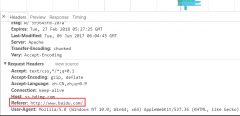
 大气响应式网络建站服务公司织梦模板
大气响应式网络建站服务公司织梦模板 高端大气html5设计公司网站源码
高端大气html5设计公司网站源码 织梦dede网页模板下载素材销售下载站平台(带会员中心带筛选)
织梦dede网页模板下载素材销售下载站平台(带会员中心带筛选) 财税代理公司注册代理记账网站织梦模板(带手机端)
财税代理公司注册代理记账网站织梦模板(带手机端) 成人高考自考在职研究生教育机构网站源码(带手机端)
成人高考自考在职研究生教育机构网站源码(带手机端) 高端HTML5响应式企业集团通用类网站织梦模板(自适应手机端)
高端HTML5响应式企业集团通用类网站织梦模板(自适应手机端)