下面是详细讲解jQuery使用animate创建动画的攻略。
什么是jQuery animate?
jQuery animate是一种创建动画的方式,它可以让元素以自然且流畅的方式进行动画效果,比如让元素缓慢地移动、旋转等。
animate()方法的语法
animate()方法的语法如下:
jQuery(selector).animate(styles, speed, easing, callback)
- selector:表示要应用animate()方法的元素
- styles:表示一个包含用于动画的CSS属性和值的对象
- speed:表示动画的速度,可以是slow、normal或fast,也可以是完成动画的毫秒数
- easing:表示动画的缓动效果,可以是swing或linear,也可以是自定义的缓动函数
- callback:表示动画完成后要执行的函数
其中styles是animate()方法中最常用的参数,我们来看一些示例。
示例一:改变元素的高度和背景色
在这个示例中,我们将使用animate()方法来改变元素的高度和背景色。代码如下:
<!DOCTYPE html>
<html>
<head>
<meta charset="UTF-8">
<title>jQuery animate示例1</title>
<script src="https://cdn.bootcdn.net/ajax/libs/jquery/3.5.1/jquery.min.js"></script>
<style>
.box {
width: 200px;
height: 200px;
background-color: #ff0000;
margin: 50px auto;
}
</style>
</head>
<body>
<div class="box"></div>
<script>
$(document).ready(function() {
$(".box").animate({
height: "400px",
backgroundColor: "#00ff00"
});
});
</script>
</body>
</html>
在上面的代码中,我们使用了animate()方法来改变.box元素的高度和背景色。当页面加载后,我们的元素将会逐渐变高并且从红色变成绿色。
示例二:移动元素
在这个示例中,我们将使用animate()方法来移动元素。代码如下:
<!DOCTYPE html>
<html>
<head>
<meta charset="UTF-8">
<title>jQuery animate示例2</title>
<script src="https://cdn.bootcdn.net/ajax/libs/jquery/3.5.1/jquery.min.js"></script>
<style>
.box {
width: 50px;
height: 50px;
background-color: #ff0000;
position: absolute;
top: 50%;
left: 50%;
margin-top: -25px;
margin-left: -25px;
}
</style>
</head>
<body>
<div class="box"></div>
<script>
$(document).ready(function() {
$(".box").animate({
left: "100px",
top: "100px"
}, 1000);
});
</script>
</body>
</html>
在我们的示例中,我们使用animate()移动了.box元素。当页面加载后,我们的元素将会从屏幕中央移动到距离左上角100像素的位置。
以上就是关于使用jQuery animate创建动画的完整攻略,希望对你有所帮助。
The End



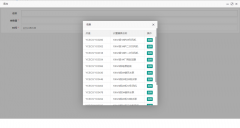
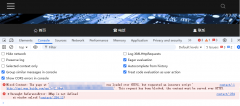
 大气响应式网络建站服务公司织梦模板
大气响应式网络建站服务公司织梦模板 高端大气html5设计公司网站源码
高端大气html5设计公司网站源码 织梦dede网页模板下载素材销售下载站平台(带会员中心带筛选)
织梦dede网页模板下载素材销售下载站平台(带会员中心带筛选) 财税代理公司注册代理记账网站织梦模板(带手机端)
财税代理公司注册代理记账网站织梦模板(带手机端) 成人高考自考在职研究生教育机构网站源码(带手机端)
成人高考自考在职研究生教育机构网站源码(带手机端) 高端HTML5响应式企业集团通用类网站织梦模板(自适应手机端)
高端HTML5响应式企业集团通用类网站织梦模板(自适应手机端)