public class Cookie1 extends HttpServlet {
public void doGet(HttpServletRequest request, HttpServletResponse response)
throws ServletException, IOException {
response.setContentType("text/html;charset=utf-8");
PrintWriter out = response.getWriter();
//得到客户端的所有的Cookie
Cookie[] cookies=request.getCookies();
//从Cookie中找出存储最后登录时间的Cookie
//Cookie是一个键值对,并且键和值都是String的
if(cookies!=null){
for(int i=0;i<cookies.length;i++){
String name = cookies[i].getName();//得到Cookie的name
if("lastAccessTime".equals(name))
{
String time = cookies[i].getValue();//得到最后登录时间,时间是字符串类型的
long t = Long.parseLong(time);
out.println("上次登录时间为:"+new SimpleDateFormat("yyyy-MM-dd HH:mm:ss").format(new Date(t)));
}
}
}
//在页面上写一个删除的链接连接到DelCookie上删除cookie
out.println("<a href='"+request.getContextPath()+"/servlet/delcookie'>删除Cookie</a>");
//把这次的登录时间以Cookie的形式发送给客户端
//创建Cookie
Cookie cookie = new Cookie("lastAccessTime", System.currentTimeMillis()+"");
cookie.setMaxAge(60*15);//Cookie 被存储到磁盘了
cookie.setPath(request.getContextPath());// /day35_cookie 只要是路径以 /day35_cookie开头的都可以接收到Cookie
//cookie.setPath("/");// /day35_cookie
//把cookie发送给客户端
response.addCookie(cookie);
/*
* Cookie默认存储在浏览器的内存,浏览器一旦关闭,Cookie全都没了
* setMaxAge(time)设置Cookie的最大存活时间,默认单位是秒
* setMaxAge(-1);默认是-1,浏览器一旦关闭,Cookie全都没了
* setMaxAge(0):浏览器不关闭,Cookie也没了
* setMaxAge(正数)
*
* 满足什么条件客户端会把Cookie发给服务器端?
* 被访问资源的路径前边要匹配
* http://localhost:8080/day35_cookie/servlet/cookie1
* http://localhost:8080/day35_cookie/servlet/cookie2
*/
}
public void doPost(HttpServletRequest request, HttpServletResponse response)
throws ServletException, IOException {
doGet(request, response);
}
}
|
删除cookie:
public class DelCookie extends HttpServlet {
public void doGet(HttpServletRequest request, HttpServletResponse response)
throws ServletException, IOException {
response.setContentType("text/html;charset=utf-8");
//删除Cookie
Cookie cook = new Cookie("lastAccessTime", "");
cook.setMaxAge(0);
//设置path,否则可能会错删
cook.setPath(request.getContextPath());
response.addCookie(cook);
}
public void doPost(HttpServletRequest request, HttpServletResponse response)
throws ServletException, IOException {
doGet(request,response);
}
}
|
The End


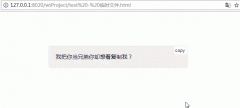
 大气响应式网络建站服务公司织梦模板
大气响应式网络建站服务公司织梦模板 高端大气html5设计公司网站源码
高端大气html5设计公司网站源码 织梦dede网页模板下载素材销售下载站平台(带会员中心带筛选)
织梦dede网页模板下载素材销售下载站平台(带会员中心带筛选) 财税代理公司注册代理记账网站织梦模板(带手机端)
财税代理公司注册代理记账网站织梦模板(带手机端) 成人高考自考在职研究生教育机构网站源码(带手机端)
成人高考自考在职研究生教育机构网站源码(带手机端) 高端HTML5响应式企业集团通用类网站织梦模板(自适应手机端)
高端HTML5响应式企业集团通用类网站织梦模板(自适应手机端)