移动版伪静态效果

修改以下4个文件
\m\index.php
\m\list.php
\m\view.php
\include\arc.listview.class.php
电脑版静态生成这里就不多说了,移动版伪静态操作教程如下:
1.移动版域名 m.123.com 解析并指向绑定目录到网站目录的m文件夹
2.后台-系统配置 添加变量 (为了使用绝对路径,使用电脑版的文章图片,为了移动版模板css、js、images使用绝对路径)
变量名称:cfg_mobile
变量类型:文本
参数说明:手机版网址
变量值:http://m.123.com
所属组:站点设置
变量名称:cfg_rewritem
变量类型:布尔(Y/N)
参数说明:手机版伪静态
变量值:Y
所属组:站点设置
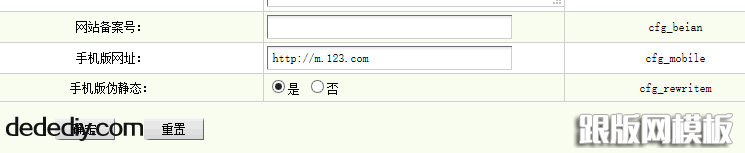
栏目列表【文件保存目录】可以是以下形式

完成
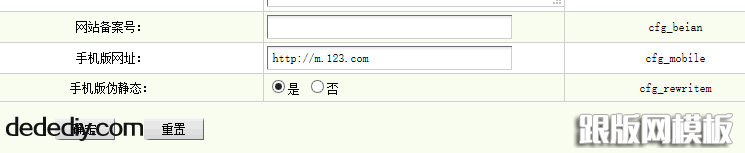
栏目列表【文件保存目录】可以是以下形式

3.\m\index.php 修改成永远是动态,不生成index.html
把里面的
$row[‘showmod‘] = isset($row[‘showmod‘])? $row[‘showmod‘] : 0;
if ($row[‘showmod‘] == 1)
{
$pv->SaveToHtml(dirname(__FILE__).‘/index.html‘);
include(dirname(__FILE__).‘/index.html‘);
exit();
} else {
$pv->Display();
exit();
}
|
改成
$pv->SetTemplet($cfg_basedir . $cfg_templets_dir . "/" . $row[‘templet‘]); $pv->Display(); exit(); |
4.\m\list.php 增加伪静态判断
把里面的
$tid = (isset($tid) && is_numeric($tid) ? $tid : 0); |
改成
if($cfg_rewritem == ‘Y‘)
{
$typedir = parse_url($tid, PHP_URL_PATH);
$PageNo = stripos(GetCurUrl(), ‘.html‘) ? intval(str_replace(‘.html‘, ‘‘, end(explode("_", GetCurUrl())))) : 1;
$tinfos = $dsql->GetOne("SELECT * FROM `wmd_arctype` WHERE typedir=‘/$typedir‘ or typedir=‘{cmspath}/$typedir‘");
if(is_array($tinfos))
{
$tid = $tinfos[‘id‘];
$typeid = GetSonIds($tid);
$row = $dsql->GetOne("Select count(id) as total From `wmd_archives` where typeid in({$typeid})");
$TotalResult = is_array($row) ? $row[‘total‘] : 0;
}
else
{
$tid = 0;
}
}
else
{
$tid = (isset($tid) && is_numeric($tid) ? $tid : 0);
}
|
5.\m\view.php 增加伪静态判断
在
$t1 = ExecTime(); |
下面加入
if($cfg_rewritem == ‘Y‘)
{
$aid = stripos(GetCurUrl(), ‘.html‘) ? intval(str_replace(‘.html‘, ‘‘, end(explode("/", GetCurUrl())))) : 0;
}
|
6.\include\arc.listview.class.php 增加移动版伪静态分页功能,找到
global $cfg_rewrite; |
改成
global $cfg_rewrite,$cfg_rewritem; |
继续找到
$geturl = "tid=".$this->TypeID."&TotalResult=".$this->TotalResult."&"; $purl .= ‘?‘.$geturl; |
改成
if($cfg_rewritem == ‘Y‘)
{
$purl = "";
}
else
{
$geturl = "tid=".$this->TypeID."&TotalResult=".$this->TotalResult."&";
$purl .= ‘?‘.$geturl;
}
|
继续找到下面的
return $plist; |
在它的上面加入
if($cfg_rewritem == ‘Y‘)
{
$plist = preg_replace("/PageNo=(\d+)/i",‘list_‘.$this->TypeID.‘_\\1.html‘,$plist);
}
|
7.移动版模板中使用标签有
{wmd:global.cfg_mobile/} http://m.123.com
[field:global.cfg_basehost/][field:litpic/] 图片用主站的,如:http://www.123.com/uploads/allimg/170513/20493W4S-0.jpg
{wmd:field.body/}
改成
{wmd:field.body runphp=yes}
global $cfg_basehost;
$str = @me;
$search = ‘/(<img.*?)width=(["\‘])?.*?(?(2)\2|\s)([^>]+>)/is‘;//过滤img里的width
$search1 = ‘/(<img.*?)height=(["\‘])?.*?(?(2)\2|\s)([^>]+>)/is‘;//过滤img里的height
$search2 = ‘#(<img.*?style=".*?)width:\d+px;([^"]*?.*?>)#i‘;//过滤img里style的width
$search3 = ‘#(<img.*?style=".*?)height:\d+px;([^"]*?.*?>)#i‘;//过滤img里style的height
$content = preg_replace($search,‘$1$3‘,$str);
$content = preg_replace($search1,‘$1$3‘,$content);
$content = preg_replace($search2,‘$1$2‘,$content);
$content = preg_replace($search3,‘$1$2‘,$content);
@me = $content;
@me = str_replace(‘/uploads/allimg/‘, $cfg_basehost.‘/uploads/allimg/‘, $content);//手机版图片使用绝对路径
{/wmd:field.body}
|
其他标签跟电脑版一样
8.移动版伪静态规则 apache
.htaccess 放到m文件夹下
注意栏目【列表命名规则】要对应伪静态栏目分页规则和\include\arc.listview.class.php里面的分页规则。
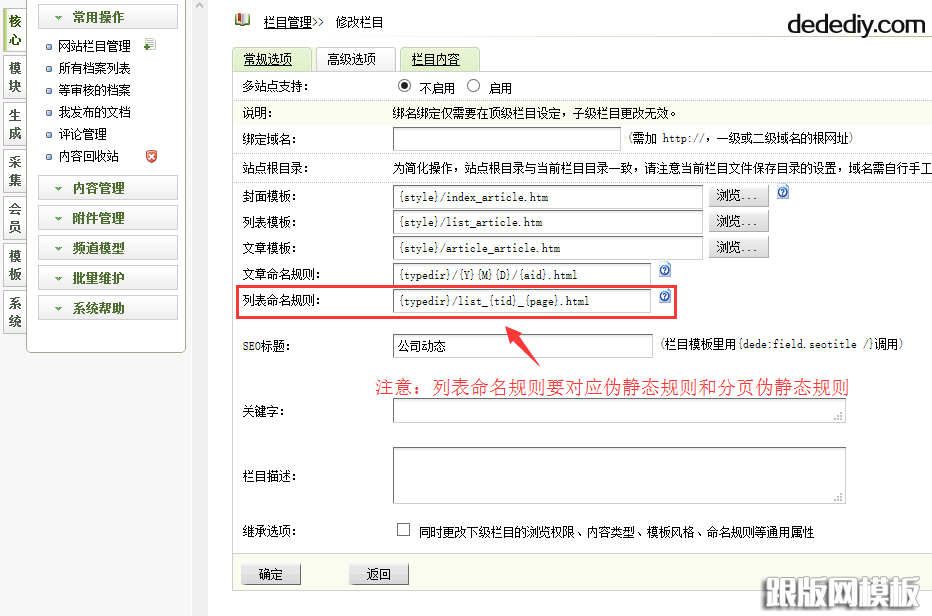
注意栏目【列表命名规则】要对应伪静态栏目分页规则和\include\arc.listview.class.php里面的分页规则。
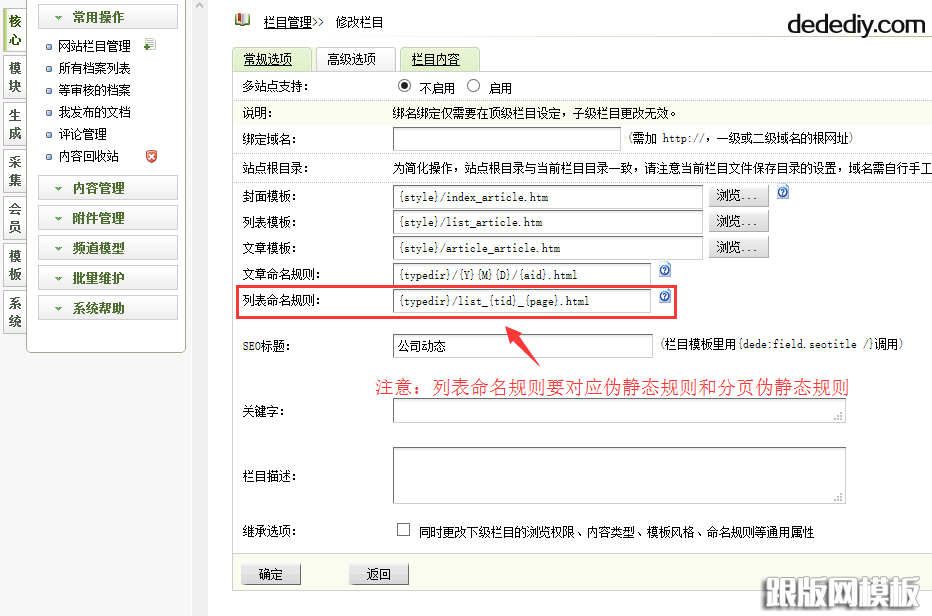
#dedecms移动版伪静态 RewriteEngine On RewriteBase / #移动版列表栏目 RewriteRule ^(.*)/$ /list.php?tid=$1 #移动版列表栏目分页 RewriteRule ^(.*)/list_([0-9]+)_([0-9]+)\.html$ /list.php?tid=$1&PageNo=$2 #移动版文章页伪静态规则 RewriteRule ^(.*)/([0-9]+)\.html$ /view.php?aid=$1 |
9.电脑版跳转到移动版代码
1)首页
<meta http-equiv="mobile-agent" content="format=xhtml;url={wmd:global.cfg_mobile/}">
<script type="text/javascript">if(window.location.toString().indexOf(‘pref=padindex‘) != -1){}else{if(/AppleWebKit.*Mobile/i.test(navigator.userAgent) || (/MIDP|SymbianOS|NOKIA|SAMSUNG|LG|NEC|TCL|Alcatel|BIRD|DBTEL|Dopod|PHILIPS|HAIER|LENOVO|MOT-|Nokia|SonyEricsson|SIE-|Amoi|ZTE/.test(navigator.userAgent))){if(window.location.href.indexOf("?mobile")<0){try{if(/Android|Windows Phone|webOS|iPhone|iPod|BlackBerry/i.test(navigator.userAgent)){window.location.href="{wmd:global.cfg_mobile/}";}else if(/iPad/i.test(navigator.userAgent)){}else{}}catch(e){}}}}</script>
|
2)列表
<meta http-equiv="mobile-agent" content="format=xhtml;url={wmd:global.cfg_mobileurl/}{wmd:type}[field:typeurl/]{/wmd:type}">
<script type="text/javascript">if(window.location.toString().indexOf(‘pref=padindex‘) != -1){}else{if(/AppleWebKit.*Mobile/i.test(navigator.userAgent) || (/MIDP|SymbianOS|NOKIA|SAMSUNG|LG|NEC|TCL|Alcatel|BIRD|DBTEL|Dopod|PHILIPS|HAIER|LENOVO|MOT-|Nokia|SonyEricsson|SIE-|Amoi|ZTE/.test(navigator.userAgent))){if(window.location.href.indexOf("?mobile")<0){try{if(/Android|Windows Phone|webOS|iPhone|iPod|BlackBerry/i.test(navigator.userAgent)){window.location.href="{wmd:global.cfg_mobileurl/}{wmd:type}[field:typeurl/]{/wmd:type}";}else if(/iPad/i.test(navigator.userAgent)){}else{}}catch(e){}}}}</script>
|
3)内容
<meta http-equiv="mobile-agent" content="format=xhtml;url={wmd:global.cfg_mobile/}{wmd:field.id runphp=yes}$result=GetOneArchive(@me);@me=$result[‘arcurl‘];{/wmd:field.id}">
<script type="text/javascript">if(window.location.toString().indexOf(‘pref=padindex‘) != -1){}else{if(/AppleWebKit.*Mobile/i.test(navigator.userAgent) || (/MIDP|SymbianOS|NOKIA|SAMSUNG|LG|NEC|TCL|Alcatel|BIRD|DBTEL|Dopod|PHILIPS|HAIER|LENOVO|MOT-|Nokia|SonyEricsson|SIE-|Amoi|ZTE/.test(navigator.userAgent))){if(window.location.href.indexOf("?mobile")<0){try{if(/Android|Windows Phone|webOS|iPhone|iPod|BlackBerry/i.test(navigator.userAgent)){window.location.href="{wmd:global.cfg_mobile/}{wmd:field.id runphp=yes}$result=GetOneArchive(@me);@me=$result[‘arcurl‘];{/wmd:field.id}";}else if(/iPad/i.test(navigator.userAgent)){}else{}}catch(e){}}}}</script>
|
The End


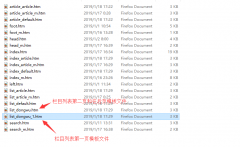
 大气响应式网络建站服务公司织梦模板
大气响应式网络建站服务公司织梦模板 高端大气html5设计公司网站源码
高端大气html5设计公司网站源码 织梦dede网页模板下载素材销售下载站平台(带会员中心带筛选)
织梦dede网页模板下载素材销售下载站平台(带会员中心带筛选) 财税代理公司注册代理记账网站织梦模板(带手机端)
财税代理公司注册代理记账网站织梦模板(带手机端) 成人高考自考在职研究生教育机构网站源码(带手机端)
成人高考自考在职研究生教育机构网站源码(带手机端) 高端HTML5响应式企业集团通用类网站织梦模板(自适应手机端)
高端HTML5响应式企业集团通用类网站织梦模板(自适应手机端)