问题描述
我正在使用 nginx 设置 phpMyAdmin.我可以通过 http://localhost/phpmyadmin 访问 phpMyAdmin.但是,当我登录时,URL 被重定向到 http://localhost/sql.php 而不是 http://localhost/phpmyadmin/sql.php.
I'm setting up phpMyAdmin with nginx. I can visit phpMyAdmin at http://localhost/phpmyadmin. However, when I logged in, the URL is redirected to http://localhost/sql.php instead of http://localhost/phpmyadmin/sql.php.
我的/var/www/html/文件夹中有 phpMyAdmin 符号链接.
I have phpMyAdmin symlinked in my /var/www/html/ folder.
sudo ln -s/usr/share/phpmyadmin/var/www/html/phpmyadmin
server {
listen 80 default_server;
listen [::]:80 default_server;
# SSL configuration
#
# listen 443 ssl default_server;
# listen [::]:443 ssl default_server;
#
# Note: You should disable gzip for SSL traffic.
# See: https://bugs.debian.org/773332
#
# Read up on ssl_ciphers to ensure a secure configuration.
# See: https://bugs.debian.org/765782
#
# Self signed certs generated by the ssl-cert package
# Don't use them in a production server!
#
# include snippets/snakeoil.conf;
root /var/www/html;
# Add index.php to the list if you are using PHP
index index.html index.htm index.nginx-debian.html index.php;
server_name _;
location / {
# First attempt to serve request as file, then
# as directory, then fall back to displaying a 404.
try_files $uri $uri/ =404;
}
# pass the PHP scripts to FastCGI server listening on 127.0.0.1:9000
#
location ~ .php$ {
include /etc/nginx/snippets/fastcgi-php.conf;
# With php7.0-fpm:
fastcgi_pass unix:/run/php/php7.0-fpm.sock;
include fastcgi_params;
}
# deny access to .htaccess files, if Apache's document root
# concurs with nginx's one
#
#location ~ /.ht {
# deny all;
#}
}
推荐答案
今天我实际上在 StackOverflow 上经历了这么多解决方案,遗憾的是没有一个有效,有些甚至给出了一些可怕的建议.可怕的是我遇到了多少被标记为答案的问题.
I have actually been through so many solutions on StackOverflow today and sadly none of which work and some even given some horrid recommendations. What's scary is how many I came across that were marked as answers.
我刚刚做了一个全新的 Ubuntu 16.04 LEMP 服务器,今天早上一切都干净地安装了 Nginx、mySQL、PHP7.0 和 PhpMyAdmin.
I just did a brand new Ubuntu 16.04 LEMP server, everything cleanly installed this morning Nginx, mySQL, PHP7.0 and PhpMyAdmin.
这个重定向到
h**p://my.server.ip/
h**p://my.server.ip/
在登录 phpymadmin 而不是
after logging into phpymadmin instead of
h**p://my.server.ip/phpmyadmin
h**p://my.server.ip/phpmyadmin
实际上与您阅读的所有指南推荐的将 cgi.fix_pathinfo 设置为 0 无关.阅读更多关于为什么它应该在你的 php.ini 文件中设置为 0 并且不要像上面那样直接禁用它.
is nothing actually to do with the cgi.fix_pathinfo being set to 0 as recommended by all those guides you read. Read up a little more on why it should be set to 0 in your php.ini file and don't just go and disable it as above.
换句话说,在 PHP 的配置文件中保留(如向您推荐的)cgi.fix_pathinfo = 0.
So in other words leave (as recommended to you) cgi.fix_pathinfo = 0 in your config file for PHP.
修复 来自这个网站(唯一有正确答案的网站)是将以下内容添加到您的/etc/nginx/sites-available/default 配置文件中.然后重新启动 Nginx ... 立即生效,登录后不再重定向回 root.
THE FIX from this web site (the only one with the correct answer) is to add the following to your /etc/nginx/sites-available/default configuration file. Then restart Nginx ... works immediately, no more re-directing back to root after login.
# Phpmyadmin Configurations
location /phpmyadmin {
root /usr/share/;
index index.php index.html index.htm;
location ~ ^/phpmyadmin/(.+.php)$ {
try_files $uri =404;
root /usr/share/;
fastcgi_pass unix:/var/run/php/php7.0-fpm.sock;
fastcgi_index index.php;
fastcgi_param SCRIPT_FILENAME $document_root$fastcgi_script_name;
include fastcgi_params;
}
location ~* ^/phpmyadmin/(.+.(jpg|jpeg|gif|css|png|js|ico|html|xml|txt))$ {
root /usr/share/;
}
}
location /phpMyAdmin {
rewrite ^/* /phpmyadmin last;
}
这篇关于登录后带有phpmyadmin的Nginx错误重定向的文章就介绍到这了,希望我们推荐的答案对大家有所帮助,也希望大家多多支持跟版网!


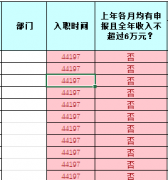
 大气响应式网络建站服务公司织梦模板
大气响应式网络建站服务公司织梦模板 高端大气html5设计公司网站源码
高端大气html5设计公司网站源码 织梦dede网页模板下载素材销售下载站平台(带会员中心带筛选)
织梦dede网页模板下载素材销售下载站平台(带会员中心带筛选) 财税代理公司注册代理记账网站织梦模板(带手机端)
财税代理公司注册代理记账网站织梦模板(带手机端) 成人高考自考在职研究生教育机构网站源码(带手机端)
成人高考自考在职研究生教育机构网站源码(带手机端) 高端HTML5响应式企业集团通用类网站织梦模板(自适应手机端)
高端HTML5响应式企业集团通用类网站织梦模板(自适应手机端)