问题描述
我知道这里和那里都有答案,但我无法让它们中的任何一个起作用.有没有人知道一个很好的参考,或者这个教程,也许也在这里发布?
I know this has answers here and there, but I couldn't make any of them work. Does anybody know a good reference, or a tutorial for this, maybe also post here?
我需要做的是:
1) 提供一个按钮,用于打开相机应用程序.我已经通过 startResultActivity()
1) provide a button, that opens the camera application. I have done this by a startResultActivity()
2) 用户拍摄照片,然后返回应用程序,保存照片,最好在 ImageView 中预览.我尝试了一些东西,但无法在模拟设备中进行测试.
2) user takes the photo, and returns to the application, with the photo saved, preferably with a preview in an ImageView. I tried something, but I cannot test in an emulated device.
3) 按下发送"按钮,应用程序将图片发送到 HTTP POST.有了多部分",不管是什么.php 开发人员不希望我将图片作为从位图数组转换而来的字符串发送.
3) presses a "send" button, and the application sends the picture to HTTP POST. With "multipart", whatever that is. The php developer does not want me to send the picture as a string converted from a bitmap array.
对此的任何帮助将不胜感激.谢谢!
Any help for this will be appreciated. Thanks !
推荐答案
这个链接对于图片的点击、保存和获取路径应该绰绰有余:捕获图像
This link should be more than sufficient for clicking, saving and getting path of an image: Capture Images
这是我编写的通过 HTTP POST 上传图片的类:
This is the class i wrote for uploading images via HTTP POST:
public class MultipartServer {
private static final String TAG = "MultipartServer";
private static String crlf = "
";
private static String twoHyphens = "--";
private static String boundary = "*****";
private static String avatarPath = null;
public static String postData(URL url, List<NameValuePair> nameValuePairs) throws IOException {
HttpURLConnection connection = (HttpURLConnection) url.openConnection();
connection.setReadTimeout(10000);
connection.setConnectTimeout(15000);
connection.setRequestMethod("POST");
connection.setUseCaches(false);
connection.setDoInput(true);
connection.setDoOutput(true);
connection.setRequestProperty("Connection", "Keep-Alive");
connection.setRequestProperty("Cache-Control", "no-cache");
connection.setRequestProperty("Content-Type", "multipart/form-data;boundary=" + boundary);
String avatarName = null;
StringBuilder query = new StringBuilder();
boolean first = true;
for (NameValuePair pair : nameValuePairs) {
if (first)
first = false;
else
query.append("&");
query.append(URLEncoder.encode(pair.getName(), "UTF-8"));
query.append("=");
query.append(URLEncoder.encode(pair.getValue(), "UTF-8"));
if ((avatarName = pair.getName()).equals("avatar")) {
avatarPath = pair.getValue();
}
}
FileInputStream inputStream;
OutputStream outputStream = connection.getOutputStream();
DataOutputStream dataOutputStream = new DataOutputStream(outputStream);
dataOutputStream.writeBytes(query.toString());
// Write Avatar (if any)
if(avatarName != null && avatarPath != null) {
dataOutputStream.writeBytes(twoHyphens + boundary + crlf);
dataOutputStream.writeBytes("Content-Disposition: form-data; name="" + avatarName + "";filename="" + new File(avatarPath).getName() + "";" + crlf);
dataOutputStream.writeBytes(crlf);
/*Bitmap avatar = BitmapFactory.decodeFile(avatarPath);
avatar.compress(CompressFormat.JPEG, 75, outputStream);
outputStream.flush();*/
inputStream = new FileInputStream(avatarPath);
byte[] data = new byte[1024];
int read;
while((read = inputStream.read(data)) != -1)
dataOutputStream.write(data, 0, read);
inputStream.close();
dataOutputStream.writeBytes(crlf);
dataOutputStream.writeBytes(twoHyphens + boundary + twoHyphens + crlf);
}
dataOutputStream.flush();
dataOutputStream.close();
String responseMessage = connection.getResponseMessage();
Log.d(TAG, responseMessage);
InputStream in = connection.getInputStream();
BufferedReader bufferedReader = new BufferedReader(new InputStreamReader(in, "UTF-8"));
StringBuilder response = new StringBuilder();
char []b = new char[512];
int read;
while((read = bufferedReader.read(b))!=-1) {
response.append(b, 0, read);
}
connection.disconnect();
Log.d(TAG, response.toString());
return response.toString();
}
}
用法很简单:调用这个静态方法并传递图片的路径,如下:
Usage is quite simple: call this static method and pass the path of your image like:
List<NameValuePair> nameValuePairs = new ArrayList<NameValuePair>();
nameValuePairs.add(new BasicNameValuePair("avatar", imagePath));
最后:
MultipartServer.postData(url, nameValuePairs);
别忘了在单独的线程中调用这个函数,否则你会得到 NetworkOnMainThreadException.. :)
and don't forget to call this function in a separate thread or you'll get NetworkOnMainThreadException.. :)
我建议不要重新发明轮子使用 OkHttp 代替.请查看 食谱 页面.免责声明:我不是该项目的贡献者,但我喜欢它.感谢 Square 团队.
I'd recommend not to reinvent the wheel & use OkHttp instead. Do checkout the Recipes page. Disclaimer: I'm not a contributor to the project, but I love it. Thanks to Square team.
这篇关于如何使用 Android 拍照并发送到 HTTP POST 请求?的文章就介绍到这了,希望我们推荐的答案对大家有所帮助,也希望大家多多支持跟版网!


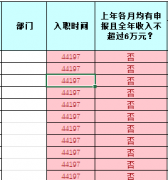
 大气响应式网络建站服务公司织梦模板
大气响应式网络建站服务公司织梦模板 高端大气html5设计公司网站源码
高端大气html5设计公司网站源码 织梦dede网页模板下载素材销售下载站平台(带会员中心带筛选)
织梦dede网页模板下载素材销售下载站平台(带会员中心带筛选) 财税代理公司注册代理记账网站织梦模板(带手机端)
财税代理公司注册代理记账网站织梦模板(带手机端) 成人高考自考在职研究生教育机构网站源码(带手机端)
成人高考自考在职研究生教育机构网站源码(带手机端) 高端HTML5响应式企业集团通用类网站织梦模板(自适应手机端)
高端HTML5响应式企业集团通用类网站织梦模板(自适应手机端)